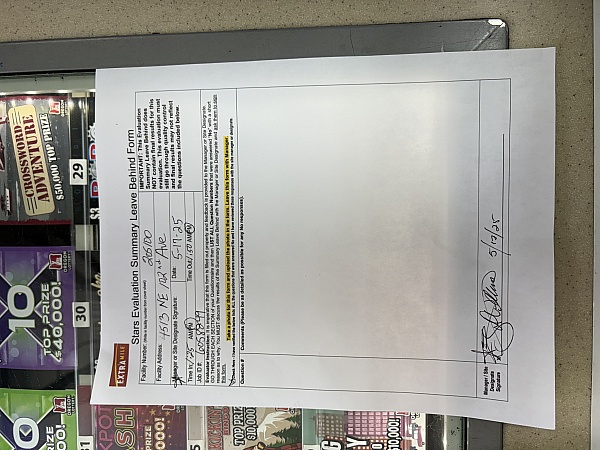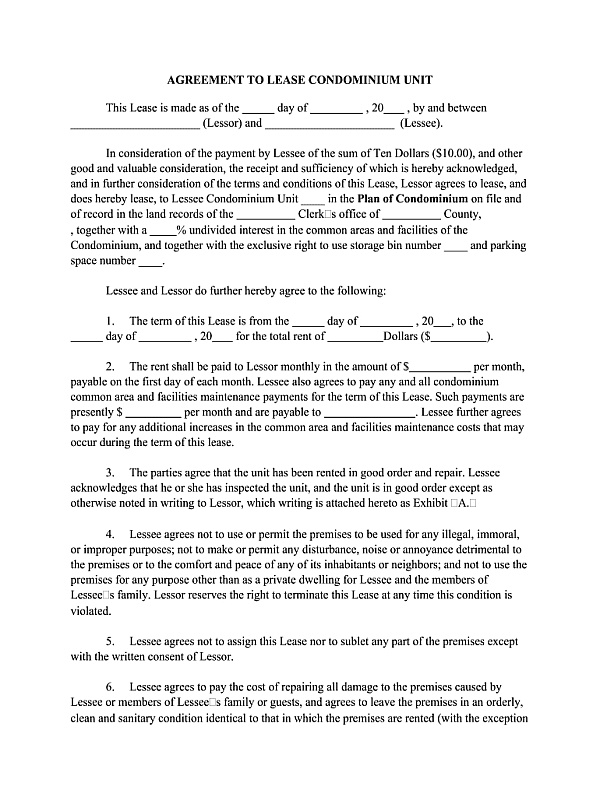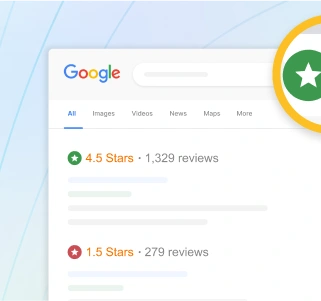From the business
Offering fast and easy free legal forms crafted by licensed attorneys, our service allows you to save time and money by creating and downloading legally binding documents in minutes. We are honored to be included in Fast Company's 2024 list of the 100 Best Workplaces for Innovators.
LegalTemplates Reviews Summary
The company has garnered a mixed reputation, with notable strengths in product quality and customer service. Many customers appreciate the ease of use of the website and the availability of legal documents, often highlighting the helpfulness and professionalism of support staff. However, recurring concerns include issues with billing practices, particularly regarding unexpected charges and difficulties in obtaining refunds, which have led to frustration among some users. Overall, while customer service representatives receive praise for their assistance, the company faces challenges in addressing customer complaints effectively, impacting overall satisfaction.
This summary is generated by AI, based on text from customer reviews

Danny U. Really fixed my issue within under 24 hours! Great customer service! I would def. Recommend Legal Templates thanks to this service I received today.
Benjamin helped me with getting a refund for a product I no longer need. He was most helpful. I called after I realized I didn't cancel my subscription before it renewed he told me he would be happy to reverse the charge for me.
Legal Templates helped me create a ground lease for a neighbor that had encroached on my property. It was easy to use and the support staff are extremely helpful!

Thank you to Charles and the team at Legal Templates for being easy to work and professional. I spoke with him today about an issue and he was able to resolve it for me very quickly. I am satisfied with today's interaction.

When we needed to cancel our membership; Benjamin in Customer Service was extremely helpful. The response time could not have been any faster!

You go on; spend a long time filling out the info; and then you have to pay to download the document. ABSOLUTE pain in the $#*! and rip-off

SCAM... Be warned. I called to cancel they said no problem, 7 months later I am still getting charged $39.95 month for a service I never used. When I told them I cancel 7 months ago they said: "Prove it", they are criminals.

Legal Templates was very useful, I'm glad to have found a page that fulfilled my requirements. I love how it is FREE to download unlimited templates during the 14 days. You can tell your friends and family about this great page which should be the first choice when searching for legal forms.

I am very satisfied with Legal Templates because I needed a cohabitation agreement in order to justify the relationship between my boyfriend and me to a lawyer for a legal procedure, thus for that reason I found that the template was very useful, seriously it was very proper to my needs, I just filled in the blanks and quickly created a professional agreement which was well received by the lawyer. It was an extraordinary experience.

Easy to use, simple interface makes it easy, my sister needed a prenuptial agreement and we needed a proper template, so we chose Legal Templates as our first option, this agreement was so professional and fulfilled our needs, 100% guaranteed!
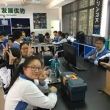
My Mom used one of the templates for a loan agreement and indeed that template was really good according to that situation, for that purpose I think it is really worth it totally recommended.

Don't give them your credit card info. It's another scam owned by the same guy Howard Chai that owns Resume Genius. Both of them trick you into getting free or cheap documents, then charge your credit card for monthly fees, even when you cancel. Good luck trying to get your money back. STAY AWAY!

I had originally signed up for a 2 week trial of this website to peruse some contracts I thought I needed for my business.
I never used the site, because they didn't have what I needed.
I set a reminder to cancel the membership two weeks later so I didn't get charged the recurring fee. One would think they would have until the end of the day to cancel, but NO! BE WARNED... they have everything down to the minute.
This should be called a 20,160 minute trial, because, at minute 20,161, you're getting charged, whether you like it or not.
I contacted customer support since it was(I thought) within the 14 day time frame to cancel and was basically met with a cookie cutter, pad answer. Apparently, regardless of the situation or circumstances, once you go past that 20,160th minute, you're paying, and their cancellation or return policy is very strict and legal.
There are plenty of other avenues one can use to get legal advice or documents that don't involve POOR customer service. It's quite predatory, actually.
Q&A (66)
How do I cancel my 7 days agreement
Answer: Thank you for reaching out, Sharon. If you need further assistance. We can be reached by email, support@legaltemplates.net or phone at 1(855) 335-9779, Monday - Friday, 9am -7pm EST.
How do I cancel my 7 day free subscription?
Answer: Hi Ray, For your convenience, you can access your account 24 hours a day, 7 days a week online. From your Profile icon, simply click on "Account Settings" once you are logged in, then click the cancel button.
How do I see the agreement I just made?
Answer: Hi Lillian! 1. Make sure you are logged in. Go to your dashboard to download: https://app.legaltemplates.net/dashboard 2. You should see your document along with a down arrow icon beside it. Click on the arrow, and you will be able to download your document in either WORD or PDF format. Once downloaded, you may then print your document.
How do I print my form letter?
Answer: Hi Bobby, to print please locate the three-dot icon positioned on the right side of the document. Clicking on it will trigger a dropdown menu to appear. Within this menu, opt for the "Print" option from the dropdown menu for immediate printing. If you have further questions, please be sure to contact our Customer Support Team during business hours, Monday to Friday, 9 AM to 10 PM EST. You can email us at support@legaltemplates.net, call us at 1-855-335-9779 or reach us via chat.
How do I print my document?
Answer: Hi Laurie, You can download your documents here: https://app.legaltemplates.net/dashboard Make sure you are logged in, your email should appear on the top right-hand side corner, If instead, you see GUEST; please click on the link to log-in. After logging in, locate the "My Document" section on the left panel, where you will find the list of documents you have created in the center of the page. Click on the three-dotted lines on the right, which will prompt a drop-down list. From there, select "Download" and choose either the WORD or PDF format. Once the file has been downloaded in your preferred format, you can proceed to print the document. We can be reached by email, support@legaltemplates.net or phone at 1(855) 335-9779, Monday - Friday, 9am -7pm EST.
Where is my document?
Answer: You can download your documents here: https://app.legaltemplates.net/dashboard Make sure you are logged in, your email should appear on the top right-hand side corner, If instead, you see GUEST; please click on the link to log-in. After logging in, locate the "My Document" section on the left panel, where you will find the list of documents you have created in the center of the page. Click on the three-dotted lines on the right, which will prompt a drop-down list. From there, select "Download" and choose either the WORD or PDF format. Once the file has been downloaded in your preferred format, you can proceed to print the document. Feel free to contact me if you require further assistance.
Where is the lease agreement
Answer: You can download your documents here: https://app.legaltemplates.net/dashboard Make sure you are logged in, your email should appear on the top right-hand side corner, If instead, you see GUEST; please click on the link to log-in. After logging in, locate the "My Document" section on the left panel, where you will find the list of documents you have created in the center of the page. Click on the three-dotted lines on the right, which will prompt a drop-down list. From there, select "Download" and choose either the WORD or PDF format. Once the file has been downloaded in your preferred format, you can proceed to print the document. Feel free to contact me if you require further assistance.
I need to print this out ASAP, tenant waiting. Where do I go to print it?
Answer: 1. Make sure you are logged in. Go to your dashboard to download: https://app.legaltemplates.net/dashboard 2. You should see your document along with a down arrow icon beside it. Click on the arrow, and you will be able to download your document in either WORD or PDF format. Once downloaded, you may then print your document.
Where is my document
Answer: Hi Orrion! 1. Make sure you are logged in. Go to your dashboard to download: https://app.legaltemplates.net/dashboard 2. You should see your document along with a down arrow icon beside it. Click on the arrow, and you will be able to download your document in either WORD or PDF format. Once downloaded, you may then print your document.
How do i download my document?
Answer: Hi Herman! 1. Make sure you are logged in. Go to your dashboard to download: https://app.legaltemplates.net/dashboard 2. You should see your document along with a down arrow icon beside it. Click on the arrow, and you will be able to download your document in either WORD or PDF format. Once downloaded, you may then print your document.
Have a question?
Ask to get answers from the LegalTemplates staff and other customers.

- Sitejabber’s sole mission is to increase online transparency for buyers and businesses
- Sitejabber has helped over 200M buyers make better purchasing decisions online
- Suspicious reviews are flagged by our algorithms, moderators, and community members
- Sitejabber’s sole mission is to increase online transparency for buyers and businesses
- Sitejabber has helped over 200M buyers make better purchasing decisions online
- Suspicious reviews are flagged by our algorithms, moderators, and community members