
Overview
The company has garnered a mixed reputation, with notable strengths in product quality and customer service. Many customers appreciate the ease of use of the website and the availability of legal documents, often highlighting the helpfulness and professionalism of support staff. However, recurring concerns include issues with billing practices, particularly regarding unexpected charges and difficulties in obtaining refunds, which have led to frustration among some users. Overall, while customer service representatives receive praise for their assistance, the company faces challenges in addressing customer complaints effectively, impacting overall satisfaction.
This summary is generated by AI, based on text from customer reviews

Yyrywtrywrtq*******y6y453w4tyrtyqrtq3trywrtwreytryw

Thank you for your rating.

Dafgadfgsdfgsfgsdfgsdfgsdfgsdfgsfgsfgsdfgsdfgsdfgsdfgsdfg

Thank you, Nigel! Your positive feedback is much appreciated.

Ccvcvxdfcasdzdfcazsdfczxczxczxczxczxczxczxczxcczxcz

Thank you for the rating.

Amazing jhfdvkwhdakfhgwkjhfjrhsdjvfn.m,AF.glWJHAfdlqKjdclkASNFc>SDA

Thank you for the feedback!
Q&A (63)
How do I cancel my 7 days agreement
Answer: Thank you for reaching out, Sharon. If you need further assistance. We can be reached by email, support@legaltemplates.net or phone at 1(855) 335-9779, Monday - Friday, 9am -7pm EST.
How do I cancel my 7 day free subscription?
Answer: Hi Ray, For your convenience, you can access your account 24 hours a day, 7 days a week online. From your Profile icon, simply click on "Account Settings" once you are logged in, then click the cancel button.
How do I see the agreement I just made?
Answer: Hi Lillian! 1. Make sure you are logged in. Go to your dashboard to download: https://app.legaltemplates.net/dashboard 2. You should see your document along with a down arrow icon beside it. Click on the arrow, and you will be able to download your document in either WORD or PDF format. Once downloaded, you may then print your document.
How do I print my form letter?
Answer: Hi Bobby, to print please locate the three-dot icon positioned on the right side of the document. Clicking on it will trigger a dropdown menu to appear. Within this menu, opt for the "Print" option from the dropdown menu for immediate printing. If you have further questions, please be sure to contact our Customer Support Team during business hours, Monday to Friday, 9 AM to 10 PM EST. You can email us at support@legaltemplates.net, call us at 1-855-335-9779 or reach us via chat.
How do I print my document?
Answer: Hi Laurie, You can download your documents here: https://app.legaltemplates.net/dashboard Make sure you are logged in, your email should appear on the top right-hand side corner, If instead, you see GUEST; please click on the link to log-in. After logging in, locate the "My Document" section on the left panel, where you will find the list of documents you have created in the center of the page. Click on the three-dotted lines on the right, which will prompt a drop-down list. From there, select "Download" and choose either the WORD or PDF format. Once the file has been downloaded in your preferred format, you can proceed to print the document. We can be reached by email, support@legaltemplates.net or phone at 1(855) 335-9779, Monday - Friday, 9am -7pm EST.
Where is my document?
Answer: You can download your documents here: https://app.legaltemplates.net/dashboard Make sure you are logged in, your email should appear on the top right-hand side corner, If instead, you see GUEST; please click on the link to log-in. After logging in, locate the "My Document" section on the left panel, where you will find the list of documents you have created in the center of the page. Click on the three-dotted lines on the right, which will prompt a drop-down list. From there, select "Download" and choose either the WORD or PDF format. Once the file has been downloaded in your preferred format, you can proceed to print the document. Feel free to contact me if you require further assistance.
Where is the lease agreement
Answer: You can download your documents here: https://app.legaltemplates.net/dashboard Make sure you are logged in, your email should appear on the top right-hand side corner, If instead, you see GUEST; please click on the link to log-in. After logging in, locate the "My Document" section on the left panel, where you will find the list of documents you have created in the center of the page. Click on the three-dotted lines on the right, which will prompt a drop-down list. From there, select "Download" and choose either the WORD or PDF format. Once the file has been downloaded in your preferred format, you can proceed to print the document. Feel free to contact me if you require further assistance.
I need to print this out ASAP, tenant waiting. Where do I go to print it?
Answer: 1. Make sure you are logged in. Go to your dashboard to download: https://app.legaltemplates.net/dashboard 2. You should see your document along with a down arrow icon beside it. Click on the arrow, and you will be able to download your document in either WORD or PDF format. Once downloaded, you may then print your document.
Where is my document
Answer: Hi Orrion! 1. Make sure you are logged in. Go to your dashboard to download: https://app.legaltemplates.net/dashboard 2. You should see your document along with a down arrow icon beside it. Click on the arrow, and you will be able to download your document in either WORD or PDF format. Once downloaded, you may then print your document.
How do i download my document?
Answer: Hi Herman! 1. Make sure you are logged in. Go to your dashboard to download: https://app.legaltemplates.net/dashboard 2. You should see your document along with a down arrow icon beside it. Click on the arrow, and you will be able to download your document in either WORD or PDF format. Once downloaded, you may then print your document.
Have a question?
Ask to get answers from the LegalTemplates staff and other customers.
- Visit Website
- Greensboro, NC, United States
- Edit business info
Company Representative

- Sitejabber’s sole mission is to increase online transparency for buyers and businesses
- Sitejabber has helped over 200M buyers make better purchasing decisions online
- Suspicious reviews are flagged by our algorithms, moderators, and community members
- Sitejabber’s sole mission is to increase online transparency for buyers and businesses
- Sitejabber has helped over 200M buyers make better purchasing decisions online
- Suspicious reviews are flagged by our algorithms, moderators, and community members


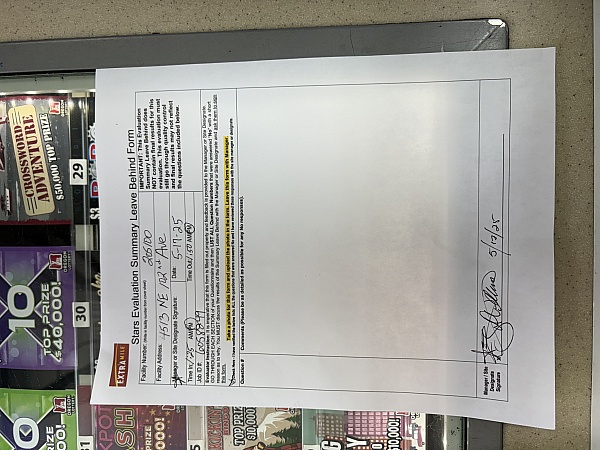
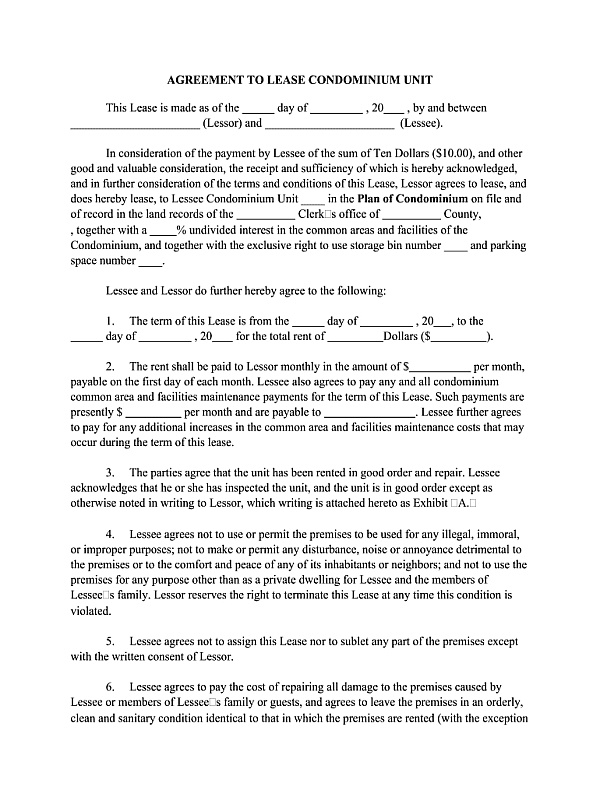


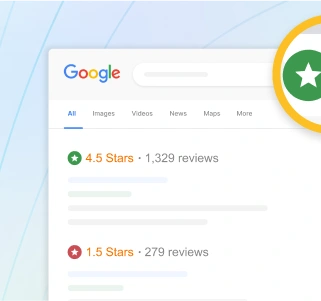






Thank you for the rating, Boyce.