Overview
jAlbum has a rating of 4.3 stars from 137 reviews, indicating that most customers are generally satisfied with their purchases. Reviewers satisfied with jAlbum most frequently mention many years and photo albums. jAlbum ranks 3rd among Photo Sharing sites.
I have been using Jalbum for over 20 years, and find the interface to be fast, efficient and easy to use. Some complexity has been introduced over the years and the earlier versions seemed to give me more control over output folder locations, but it's still my favorite.
I had been looking for a tool to make it easier to publish photo pages to my family website, without having to do so much manual coding and configuring. I tried several products and was very impressed with jAlbum. I enjoy working with it. The support was very helpful when I had a couple questions early on. Highly Recommended.

Thank you for your positive words on jAlbum. We're so pleased that jAlbum fills your needs for photo sharing.
I used jAlbum years ago to build a portfolio site using the Banana Album skin. It was ok then but now the interface is outdated and clunky. NO WSIWYG, previews, and many cryptic options. I could't get the skin to fit my needs and many skins are just no longer supported...too bad

I have been using jAlbum on my own paid-for host servers since 2013. It is an excellent product that is continually and meaningfully improved and does quite well precisely what it was intended for: it enables users who have minimal programming skills to create individual well organized, scalable, professional, nice looking web-based photo albums that are easy to maintain. More important, the team at jAlbum have always, ALWAYS been responsive, helpful, and patient. Requests for support or advice are answered almost in real time, and are always helpful, even sometimes including a snippet or two of custom code that lets me do something differently than was intended. In sum, I use a lot of different kinds of software every single day. IMO, jAlbum is among the very best in terms of value, support, ease of use, and being able to do what I need quickly and without frustration.

Thanks for taking the time to write up this review on jAlbum. Much appreciated!

Jalbum allows me to quickly create product websites for my remodel bids. I can share images of project materials to make sure my customer and I are on the same page. Really has separated me from my competition!

Awesome. Thanks for sharing your experience on how jAlbum makes a positive difference. Feel free to share your gallery with us as well!

I've always been amazed at the excellence experience I have had with jAlbum, both support and ease of use of the software! Thanks jAlbum 🙂

Really happy to hear that Jerry. Thanks for your words!

Have been a jAbum subscriber for about 15 years. Love it. But - I'm getting old, and increasingly need a bit of tech help. I'd be thrilled if jAlbum offered in-person in my home tech support! Til then, I'll keep on renewing. NB: Date below is apparently required, but not relevant.

Thanks for your feedbak Kay. On occasion we set up video calls to resolve tricky problems, but the problem is naturally that it's time consuming. Our user forum is generally the best channel to receive support.

I am a Mac user and have been for several decades. Before that I used windows though have forgotten most of what I knew. My main issue with Jalbum is trying to change the directory after I already started the project. After all these years I still have not figured it out so I delete the project and start anew and select the file location before making anything. Otherwise I am satisfied with the program. Over the years there have been steps to simplify setup but there is a lot that needs to be done. A Mac programmer could help clean up and simplify the interface. Yes, Jalbum allows customization however, I rarely make changes because I don't like needing to relearn the complex procedures to just make a few simple changes. Thank you.

Thanks for your feedback. To change the directory, open Settings->General, then tick the "Change directory locations" checkbox. Now you can edit the directory, either by typing the new path, by using the folder selector or even by dragging and dropping a directory onto the "Image directory" field. You can also move the whole project folder to a new location in order to have the directory updated to reflect the new location.
I like jAlbum a lot and have used it for years. However, the user interface is difficult and hard to use - a high learning curve. I enjoy photography and one of the last things I want to do is spend time researching and learning new program procedures and looks, therefore I just keep doing the same thing every time rather that try different looks and skins. Ease of use has improved over the years however suggest you employ a Mac programmer to simplify the user interface while allowing paths for Advanced procedures. I am still trying to figure out how to change the directory location after a slideshow has been started or completed. I am thankful for the subscription features since it ensures continuity and viability. Thank you and wishing you continues success.

I've been using JAlbum since a few years after its introduction. It continues to get better each year and is unmatched in quality and functionality. The skins are excellent, and the support I have received regarding customization and issue resolution has been nothing short of amazing. You can see my albums at https://edgewoodgardens.net/image-galleries/.

Thanks for these kind positive words John! Nice to see the Lizard skin in use as well:-). I think we can all relate to experiences with crappy customer support. It seems to me that the larger the company is, the lower the support quality is.

I love jAlbum. It is easy to use and is a robust system for organizing and presenting photos.

Happy to hear this Rich! Thanks for taking the time to write this review.

While still learning J, finding it should be a great new tool for my various websites.
But there are lots and lots of options that, do not appear to follow a flow or matches on the pages. Easy to click here, clash there, or click 3 options here and have to go over there for 2 similar.
I continue to miss a check box with new projects, often having to fumble around to find it buried on one of the many settings pages.

Thanks for your feedback. Please let us know what skin you're referring to. Each skin is like a program within the program. You will also benefit from using CTRL+Space to type your way to the right setting. That's FAR faster than browsing through the many panels.

The photo albums are fantastic and the various skins allow for excellent viewing experiences. This is a great tool.

Really happy to hear this. Thank you William!

I am just getting started with the software and feel like I've only learned.01 percent of its capabilities and already accomplished 90% of what I needed to do with making a responsive website display of 1700+ pictures collected over almost 20 years.
Tech support has been surprisingly very quick and helpful.

We're so glad you're getting along fine with jAlbum Jeff!

I've used album for almost 20 years, just doing simple stuff, usually with the same skin, sometimes adding comments for each or most pictures which can make the album into a story. It's easy to use and publish each album, it works equally well with Linux or Windows. I do wonder... for someday when I want to stop paying for the storage+server and the HTML/whatever that is published... wonder if I can export each album back to my own systems. I would not expect that, but it does sound like it would be easy (but not beneficial to the jalbum team!) to implement. For all I know, such an export/copy already exists. I upgraded my storage amount once and expect that will hold me for many years to come...thanks! Meanwhile google photos keeps trying to improve and compete, but I don't expect the same thing from google.

Thanks for your review! JAlbum never locks you in. You can download full galleries back to your computer. Just connect to your account, the right-click a gallery and select "Download". To later on upload that gallery to another computer, connect to the new account and drag and drop the downloaded gallery folder onto the desired destination.
Very happy and impressed with jAlbum. I have used it for many years

Happy to hear that. Thank you for staying with us Andy!

I have been using jAlbum for many years and find it easy to use and provides the results I need.

Thank you Larry. Happy to hear this!

Just upgraded from v16 to v37 and this is way better and faster than the old school one.

Indeed! Welcome to 2025 and jAlbum 37! Thanks for writing those lines confirming the improvements Peter!
I started to use jAlbum a year ago for something slightly different from an Image Gallery: cataloging and compiling information about pieces of hardware in a collection. It takes a while to get behind the features and possibilities, but after that time it is almost 'addictive' to use, optimizing layouts and contend is fast because you can test-drive without uploading. Managing a large amount of album projects is easy with the grouping feature. There are some idiosyncrasies due to differences between how jAlbum treats files/folders compared to windows, but one can always ask support and an answer comes back in short time. The option to write 'external tools' is very powerful and the folks at jAlbum helped me with importing device specific information from IPTC tags. If you have access to someone with programming skills, possibilities are endless...
It is easy to get started and make a great web site and easy to get addicted to improve on it based on jAlbum's wide selection of features.

Thank you for taking the time to elaborate on what you like about jAlbum Wolf, really appreciated!
/David, jAlbum founder

I've been a member for multiple years and I'm happy with the app.

Thank you David!

Clarified my understanding of license, solved my problem.

Happy to hear you're satisfied with us and that we could assist Scott!
Have a question?
Ask to get answers from the jAlbum staff and other customers.
jAlbum has been in business since 2006 and is a trusted solution for independent photo sharing. To date, jAlbum galleries are used on over 220 million web sites (Data from Majestic.com). jAlbum has received top user reviews with SiteJabber, TrustPilot and Capterra
Why use jAlbum?
Integrity: YOU have full control of the management, storage, and presentation of your images no lock-in. Host your images with us or with any web hotel you like. Your galleries will work - even without us.
Convenience: Manage large amounts of images right from your PC no need to upload them to an online service in order to pick the best ones for presentation and add captions. This is better done locally, and works offline too!
Expression: Not all web sites look alike, so why should your galleries? With jAlbum, you can customize the visuals and functionality of your galleries to your liking.
jAlbum is available for Windows, Mac and Linux.
- Visit Website
- Stockholm, Sweden
- Edit business info
Business History
With jAlbum you have full control of the look of the generated album, not just the color theme and basic layout. Making an album is still just a simple matter of drag and drop, plus a button click if you prefer to use one of the many existing looks. jAlbum will process your images, make index pages, create slide show pages and even upload the final album to the Internet for your friends to see. jAlbum runs on all platforms and speaks over 30 languages.
Today, jAlbum is one of the world's most popular applications for producing web photo albums. jAlbum galleries are today present on over 220 million web pages (Majetic.com). The variety of album skins and the possibility to personalize the presentation makes jAlbum extremely flexible. jAlbum has an active community that contributes to the development of the skins, plugins and language options.
Company Representative

- Sitejabber’s sole mission is to increase online transparency for buyers and businesses
- Sitejabber has helped over 200M buyers make better purchasing decisions online
- Suspicious reviews are flagged by our algorithms, moderators, and community members
Similar businesses you may also like
See more Photo Sharing Businesses- Sitejabber’s sole mission is to increase online transparency for buyers and businesses
- Sitejabber has helped over 200M buyers make better purchasing decisions online
- Suspicious reviews are flagged by our algorithms, moderators, and community members



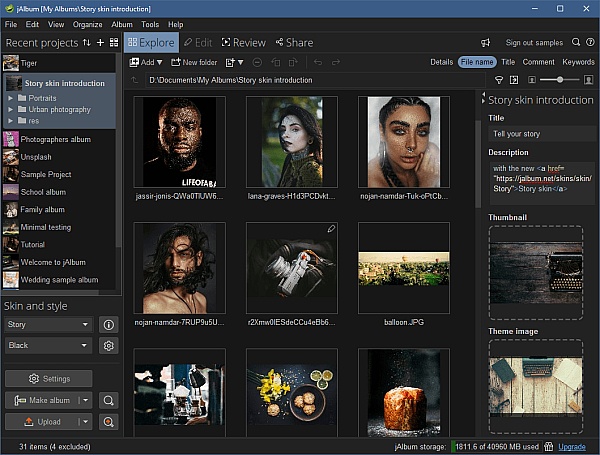
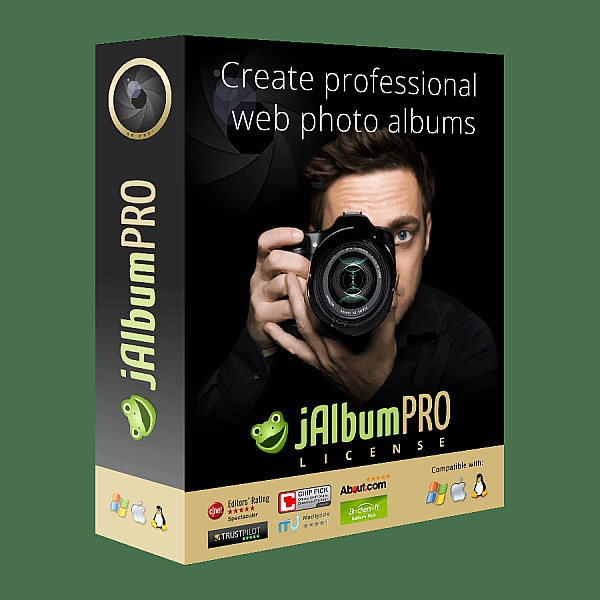



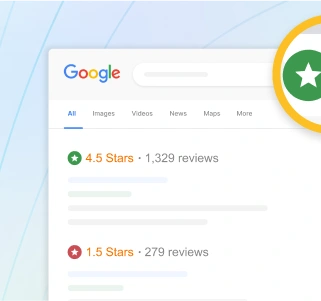






Thanks for your feedback. We can assure you that we haven't removed functionality. (It's all under Settings->General and Preferences->Project by the way)