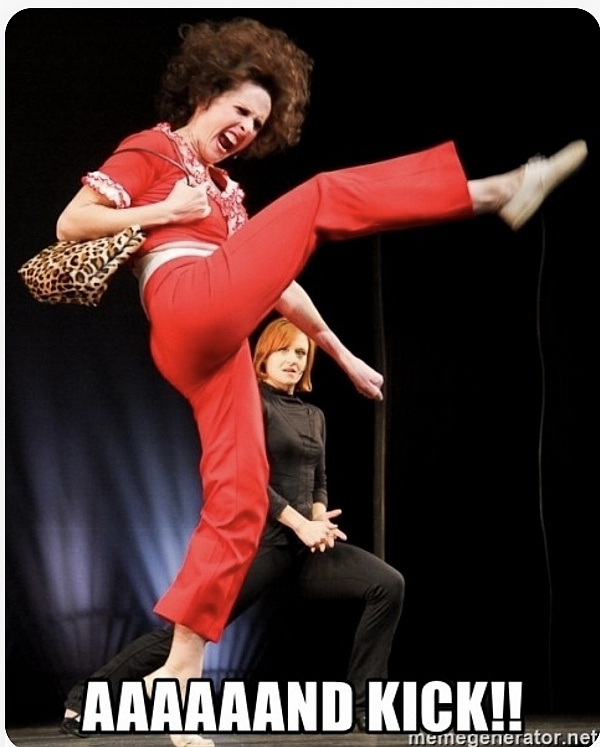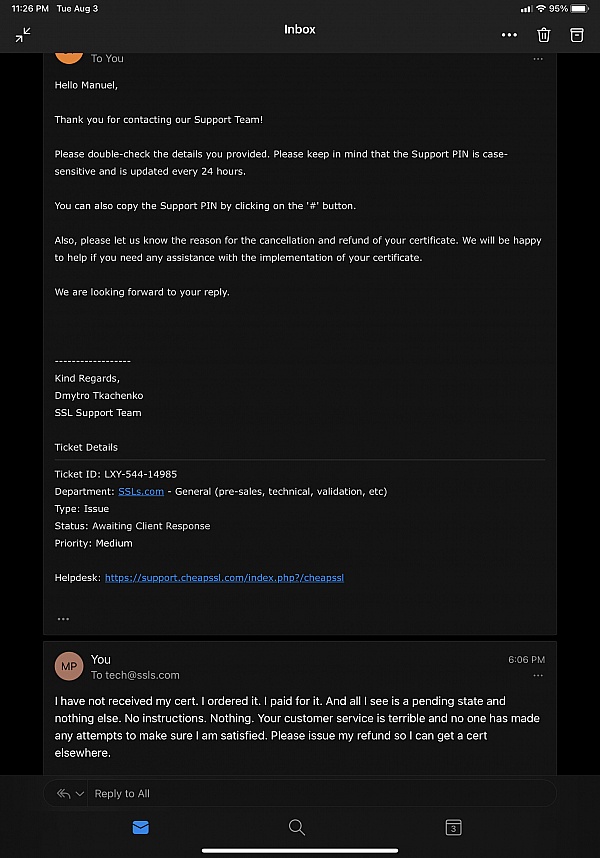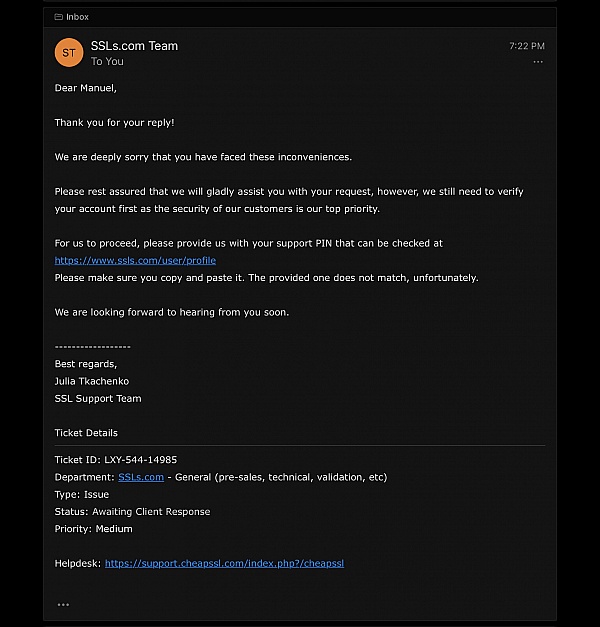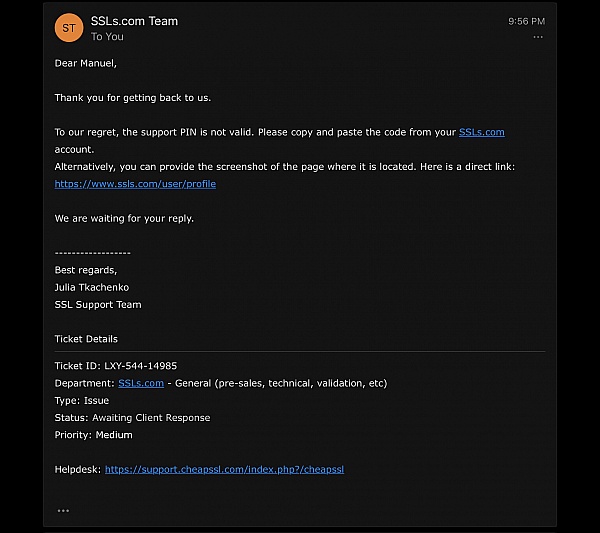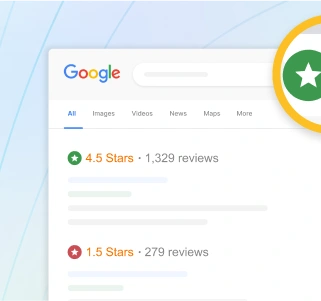Overview
SSLs.com has a rating of 4.8 stars from 10,113 reviews, indicating that most customers are generally satisfied with their purchases. Reviewers satisfied with SSLs.com most frequently mention and good experience. SSLs.com ranks 2nd among Online Security sites.
Instant Feedback
Cheap, easy and perfectly functional.
Be advised that if you have to renew a cert, buy a renewal (don't buy a new one). Customer service told me that it was the same, but it isn't. Replacing your existing cert with a new one requieres a new CSR, that can only be generated uninstalling your previous cert, and leaving your server without SSL for about half an hour.
I have purchase all my SSL certificates by SSLs.com I'm honest when I say that found here a fair price and a good product. Sometimes I have need the tehcnical support for solving some questions, those guys, behind the online support are very friendly and well prepared, they have helped me to solve the problems very good, realy professionals. Thanks a lot
Thank you so far so easy!
This was my first ssl experience.
I am using my ssl certificate on a node root server.
After a minute of googling on the internet, I found how to create my CSR (wit opnessl).
You might add that line for first-time users.
Thank you
So far so good, it looks like exactly what i've been looking for.
UPDATE: Confirmed, I got SSL certs for 3 years for a perfectly reasonable price. What domain providers charge is insane! This is awesome, I will be telling everyone about this!
I purchased a certificate for our test environment from SSLs last year. And really liked the overall experience.
Therefore, this year we went ahead and purchased certificate for our production environment from SSLs. I like how easy it is to track all your certificates. Plus the price is reasonable.
The support staff at SSLs was simply outstanding. I was new to SSL Certificates, but the staff stayed with me throughout the process to ensure that I had the correct product and that it was correctly installed. I am so impressed! I assumed that the low price would be accompanied by low service. I WAS WRONG! This is a great company offering an excellent value. I will be ordering from them again, soon and will surely recommend them to MY customers.
Finding products and purchasing was very easy. It was easy to compare products. The only problem was I didn't understand the differences between SSL certs so I purchased the cheapest just because I didn't know the real value in any of the others.
There is no option to sort the SSL's, there has to be some logic defined. Besides there needs to be an option of informing multiple people incase a certicate is due to expire. A lot of organisations have different billing and technical people
Good so far, once I found this document-
https://www.ssls.com/knowledgebase/how-can-i-complete-the-domain-control-validation-for-my-ssl-certificate/
That seems pretty essential and I wish it were a bit easier to find. It has what I need tho, so thank you.
After I installed the Comodo EssentialSSL, Chrome was happy but Firefox warned that the encryption was too low to be secure. This critical info should be presented before the purchase so I can know if I am meeting modern security standards, or if I should choose a stronger certificate.
Absolutely fantastic, did exactly what I wanted it to do, and for super cheap.
That said, some more instruction specifically about how to integrate the signed certificate you get from SSLs with the private key you already have, particularly how to bundle the two into a.p12 file (PKCS12) for exporting to other servers, would be really useful.
The deal you guys were running was totally unexpected -- I was thinking I was going to have to pay $60 for two certs. Instead I paid $30. You have no idea how much that $30 savings helped me and my family. I know it doesn't seem like much, but we have 5 kids... $30 is a meal or two for us, and times have been tough lately. I will always and forever go to you guys for SSL certificates for clients, and will always suggest you guys whenever we are asked about SSL. Less than3
Comodo SSL quality without the annoying upsell.
This time it was renewing a certificate previously bough through ssls. Even easier than last time.
They also sent me reminders to renew (without the annoying upsell links...)
I have bought and installed over a dozen SSL certs from SSLs.com. I've found the website interface very easy to work with from selecting the cert through verifying the domain ownership and obtaining the certificate.
It was time for renewal for my cert and my cert was flagged for approval Geotrust told me it could take up to 2 business days so my store was down and i panicked.
I would have never deleted my old cert to renew it had i know that. You need to make it apparent that there could be a delay for approval as my store could have been down for this entire time but in the end they sent the cert within the hour so all turned out ok
I have only bought Comodo certificates and overall within 5 to 10 minutes i had my certificates installed.
Prices are very good, support is very good and fast. I will only buy at SSLs.com as it provides best prices, best support and fast delivery.
I see a great variety to choose from and the whole process so far is fast... if one is aware of how to install the ssl on your server, the service is fast, I am already using the ssl and the trustlogo... I am happy as the product and its services.
Well as rated above, overall experience was awesome! However on prices, being Comodo's Platinum Partner I expected to get the lowest price on SSLs but looks like GoGetSSL is offering even lower. You guys should check those and set prices accordingly, just a suggestion. Regards
Quick and painless, love it. It seriously couldn't be easier.
Last year, after my first order, I had a question about some browsers throwing a security message. Customer support reminded me to install the Intermediate certificate. The online instructions were super simple to follow. Thanks!
During my renewal order I realized that the Tech. Contact for my certificate was CheapSSL. This concerned me for a moment when I thought perhaps my customers might be able to see this information. Customer support assured me they wouldn't be able to see this information, and I was OK with them being listed as the Tech contact.

Installing certificates on my ISP via CPanel took a bit of reading, but it wasn't hard. I feel more comfortable knowing I can do this myself instead of depending on service requests with my ISP.
I have this probelm now:
Ssl The key does not match the certificate
Description:
I have tried to install the ssl certificate and the key is not filled in, copying and pasting it alerts me that they do not match. Can you help me?
Benjamin Jimenez
Thank
Q&A (1)
Is SSL Certificates a scam or a legit company?
Answer: I have been using them for a couple of years and the certificates work fine for ecommerce.
Have a question?
Ask to get answers from the SSLs.com staff and other customers.
Whether your site is big or small, or you have a single domain or many, we offer SSL certificates to suit a wide range of needs, catering to tech experts and novices alike.
Secure your site today and help us make the Internet a safer place.
- Visit Website
- Phoenix, AZ
- Edit business info
Business History
Company Representative
- Sitejabber’s sole mission is to increase online transparency for buyers and businesses
- Sitejabber has helped over 200M buyers make better purchasing decisions online
- Suspicious reviews are flagged by our algorithms, moderators, and community members
- Sitejabber’s sole mission is to increase online transparency for buyers and businesses
- Sitejabber has helped over 200M buyers make better purchasing decisions online
- Suspicious reviews are flagged by our algorithms, moderators, and community members