

Punchbowl always has the best selection of online invitations! Their app is simple to use and helps organize my parties with ease. Planning my friend's surprise birthday party was a big undertaking - and this app came to save the day! I could track the RSVPs of all my guests to know how many people I needed to cook for and it allowed me to set up a potluck for those who wanted to contribute appetizers and desserts. I was even able to use the announcement feature to tell guests where to park their cars down the road and hide ahead of the big surprise. It was a success! So convenient having all these features in one app!

I needed to plan a zoom baby shower and needed a way to send invites that weren't just the standard, boring email. I found Punchbowl and for a super cheap, monthly subscription fee they made it super easy and really fun to pick and customize my baby shower e-vites. Then all I had to do was enter recipient emails and then send them. It's very intuitive and user friendly. I got responses when the recipients rsvp'd and I was also able to send add'l comments/info to them along the way. I could access my party both online and through their app. Recipients also got an automatic reminder two days before the party. Right after the party Punchbowl sent me an email giving me the option to send out thank you's! I was able customize a cute e-thank you card and send those out. I will totally use Punchbowl again in the future!

Punchbowl made the guest management process so easy! I particularly enjoyed the app. It was so easy to use. It allowed me to monitor the RSVPs and communicate party updates to my guests easily through the messages and announcements features. Guests were also able to communicate with me privately as well. I will definitely use Punchbowl for my next event.

I could not find the Princess Tiana theme ANYWHERE, for a digital invite for my daughter's 3rd birthday party. I downloaded Punchbowl and it was available. I love how it included the matching stamped envelope. Each guest that was invited gave me very positive feedback of how neat the invite was. I even sent out thank you cards after the party. I loved the app so much, I used it to send a personalized birthday card and a thinking of you card. 10 stars!

Never, ever use Punchbowl. Half the invitations I sent out never reached the recipients. I double-checked that the email addresses were correct. By the time I figured out what happened, people couldn't make it because of too short notice. Punchbowl sucks.
My guests enjoyed receiving the invite... its fun and added an element of surprise to my party
I loved the graphics and the way the invitation was reveiled from the envelope. It's easier to let people know what to bring when you can do it through the invite.

What a great product! You choose a card from several beautiful choices. Send them with all the pertinent information to all invitees at one time. Done! And you can get up to date information as to rsvps and pot luck items. I love it and have been using it for several years!
Thank you punchbowl!
If you have not tried it, you definitely should.

The first time I used Punch Bowl was for a last minute birthday party for my daughter and it worked great. Then I recently used it again for last minute wedding invites, but I would use it in place of sending them out even if it wasn't last minute. I will continue to use Punchbowl in the future

Punchbowl never disappoints had to do a last minute virtual celebrate for my son and I was able to send out invites to family made my son's day extra special and I seemed like I was so organized lol thank you guys..
Unfortunately I made the mistake of buying the expensive version, which I did not realize was in US dollars. (I live in Canada), and I would NEVER pay $60+ dollars for an app! I can create my own on my computer and am not stuck with all the ads, constant request to send gift cards and malfunctioning options for my e-cards! Never, ever will I spend money on this type of app again! BEWARE! Even though my renewal was up on the 5h, and I had let them know via iTunes, by the end of that day, on the 5th, they had already charged my credit card! Weird thing is this, it showed up on my credit card, but it did not show up in the iTunes Store account information page at all! Why? I had already cancelled the subscription in iTunes, so I suspect that is why! Punchbowl, still went after my money! I now have to prove that they did so in error, and on, and on, it goes! In the meantime, I am out $61.28! That's wrong, right before Christmas! Grrrr. Bah Humbug!

As with any subscription or digital purchase you make in an iOS app, Apple collects the payment directly and handles all cancelations and refunds. Customers who run into a problem with an app subscription can email us at help@punchbowl.com. We'd be happy to walk you through how to request a refund from Apple, but their policies do not allow us to charge or refund a customer ourselves.
This was my first time using Punchbowl. I wanted to throw my daughter a virtual housewarming. The invitation I found was beautiful. The only reason I am not giving 4 stars is because the invite info was not 100% customizable. I had to choose one date and could not input a span of dates as I wished, since her registry was on Amazon and I wanted to give folks up until her move-in date to send gifts, followed by a Zoom tour of her new place. However, there is an option to send messages and updates to all guests so I was able to explain what was going on there. It all worked out wonderfully in the end.

I love how punchbowl can remind invitees before the event so I don't have to remember to do so. I also like how they can separate children from adults and respond as a family. It makes the headcount so much easier to tally.

Puncbowl invitations are the Best. My Friends could not stop talking about their Invitations plus the Fridndly Reminder of that date. Pinchbowl is Over the Top. Best thing Ever. Can't wait to our next get together. 6 Stars

Thanks to Punchbowl I easily invited guests to a very special 80th birthday party.
The invitation I chose, from several others offered, fit my theme exactly. The Invitees
Quickly opened my invitation and responded immediately. Following the party date, I was
Notified by Punchbowl I could send a thank you to each person. This time I chose to upload
A picture of the birthday boy playing the guitar he received as a group gift. It was great.
Lots of fun working through Punchbowl. Very user friendly. If you want to save money
By not buying and mailing paper invitations and know quickly who will be attending then
Turn to Punchbowl.
I honestly love Punchbowl! Such an easy to use app, tons of options for planning and inviting, customizable for any party, and keeps everything in one place. I have used this for my monthly book club invites and communication with members, graduation party invites, and birthday party invites. I can't say enough good things about this app!
One of my favorite things is how easy it is to remind guests about events. You can also make events potluck and have a list of who is bringing what. You can also pick from so many already made invites.

Absolutely loved the ease of using this site, and selections of invitation templates. Very easy to manage the number of RSVPs, and to maintain communication with guests. Definitely recommend, and I'll definitely use again for future events.

We have used Punchbowl for 2 years. For Christmas Parties, Picnics and Family Picnics.
Very easy and fun to use. No stamps, no paper invitations. The fun of doing our own from the great supplied from Punchbowl is easy to use. You even get to pick your on lettering.
I could go on and on. Oh, you will receive thankyou replys from you guest.

I thought I was getting a FREE service as their website mentions until you want your invites to last longer than 3 days. So I signed up for the $6.99 plan, but get charged $83.88! I need my money back NOW. I will take this to BBB and further. This is no more than a scam! Issue my money back without lying saying 30 days guranteed. I will erase my review when I get a refund! I would never oay $83.88 for a one time event online invites!

Hi Brooke. We hear you and we're sorry you're upset. Some of our memberships offer a free trial period, after which you are charged for the membership. You see that charge because you signed up for an Annual membership and when the trial period lapsed, payment for the membership was processed in full.
We would be happy to cancel the membership for you. Please send an email to help@punchbowl.com and mention you spoke with us here on Sitejabber. You should hear back from us within an hour. - Meghan in Marketing
Punchbowl is my "go to" for my kids birthday invites and more! Last year my oldest son had his birthday at an Escape room. I couldn't find a birthday invite in Punchbowls selection, but wouldn't you know it, there was a skeleton key wedding invitation that I could personalize for the occasion. It was perfect!

I have used Punchbowl for 2 years now to plan events as small as a few ladies over for tea to as large as a 120-guest retirement party. I use it to plan brunch potlucks, Thanksgiving, Christmas... I use it now for any event I have to plan. It really is so very helpful keeping everything (contacts, what folks are brining, who's coming, etc.) in one place. The invitations are beautiful and the ability to customize them is an added bonus. So happy with the Punchbowl service!
Q&A (13)
Planning a 50th high school reunion. I want to send out a Save-the-Date and then follow-up with the Invitation later. Can I do both on Platinum?
Answer: Hi, thanks for reaching out! You can certainly do both with a Platinum membership. If you have any other questions please reach out to help@punchbowl.com and we will be happy to help! - Danny in Marketing
Is this really free? I'm interested in sending to 75 garden club members and we have nothing budgeted for this.
Answer: Hi. Thanks for reaching out. You can send invitations to up to 50 guests completely free from the app. For large events with more than 50 guests, you will need to upgrade to a paid membership. Please reach out to help@punchbowl.com if you have any questions! We're here to help. - Danny in Marketing
I am a recipient of a punchbowl invitation, but I can't open it. It says site not found when I click to open.
Answer: Hi Anne. Thanks for reaching out. We're sorry you're not able to open the invitation. Can you please send us an email at help@punchbowl.com with the email address or phone number the invitation was sent to and any information you have on the sender of the invite? You should hear back from us within an hour. Thanks! -Meghan in Marketing
Recipient can't open text
Answer: Hi Mary. Thanks for reaching out. We're sorry the recipient ran into some trouble. Can you please send us an email at help@punchbowl.com with your account details so we can help you look into this? You should hear back from us within an hour. Thanks! -Meghan in Marketing
Is there anyway to just do a one time purchase without having to subscribe? I definitely think people would be willing to pay a one time fee.
Answer: Hi Laura. Thanks for your question and feedback! At this point in time we do not have the option to make one-time purchases. We do offer a 30-day money back guarantee on our memberships, and you can send up to 50 invitations and 10 cards per month for free from our iOS or Android app! Please feel free to reach out to help@punchbowl.com if you have any other questions. We're here to help! -Meghan in Marketing
if I send a mass email to tenants and vendors can they all see all emails
Answer: Hi Kimberly - Can you tell us a little more about what you're trying to do? Are you trying to send an invitation? When you build a guest list and enter the individual recipient email addresses, they will not be able to see each other's contact information. They will be able to see who is invited (name only), but we give you the option to hide your guest list: https://help.punchbowl.com/article/98-how-do-i-show-or-hide-the-guest-list If you're sending to a group email address (a distribution list that goes to many people), this article will help: https://help.punchbowl.com/article/325-can-i-send-my-invitation-to-a-group-email-address If you're trying to do something else, please give us some more detail here or feel free to email us at help@punchbowl.com and we'd be happy to help!
Can you customize text for some individual invitations within a batch of invitations?
Answer: Great question! The text on the invitation is the same for every guest. You can find more information about our customization options here: https://www.punchbowl.com/customization Please feel free to send an email to help@punchbowl.com if you have any questions. We're here to help!
Does the user get to review a DRAFT version of the card including the additional (Side) information. Is the address included on that side information
Answer: Absolutely. They ask if you want to send yourself a Test card so you can see exactly what your invited guests will see. You can then make modifications if you choose. It's good to do this because the format that you input is slightly different than what they will see.
Have a question?
Ask to get answers from the Punchbowl staff and other customers.
Overview
Punchbowl has a rating of 3.8 stars from 878 reviews, indicating that most customers are generally satisfied with their purchases. Reviewers satisfied with Punchbowl most frequently mention birthday party, guest list and customer service. Punchbowl ranks 1st among Event Planning sites.
- Visit Website
- Framingham, MA, United States
- Edit business info
Company Representative

- Sitejabber’s sole mission is to increase online transparency for buyers and businesses
- Sitejabber has helped over 200M buyers make better purchasing decisions online
- Suspicious reviews are flagged by our algorithms, moderators, and community members
- Sitejabber’s sole mission is to increase online transparency for buyers and businesses
- Sitejabber has helped over 200M buyers make better purchasing decisions online
- Suspicious reviews are flagged by our algorithms, moderators, and community members





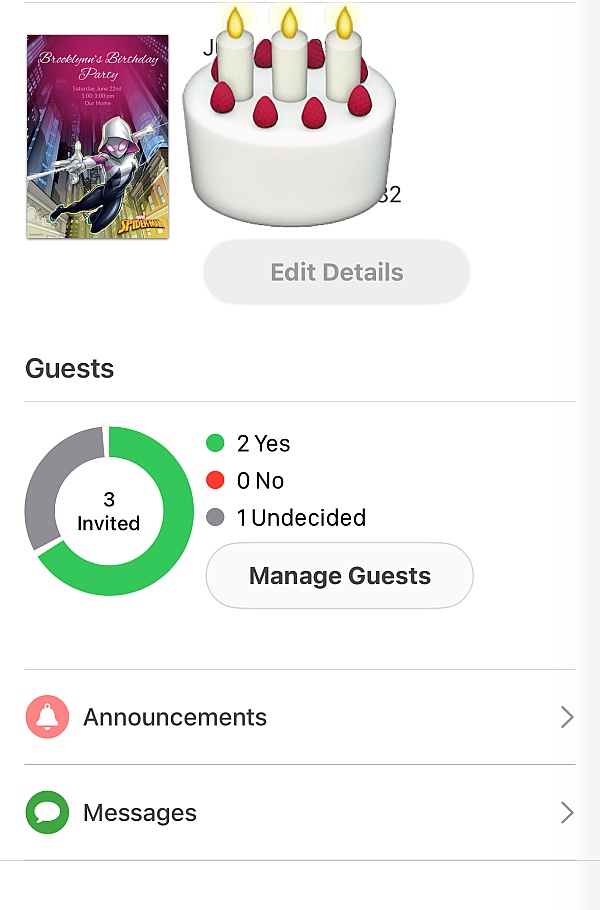

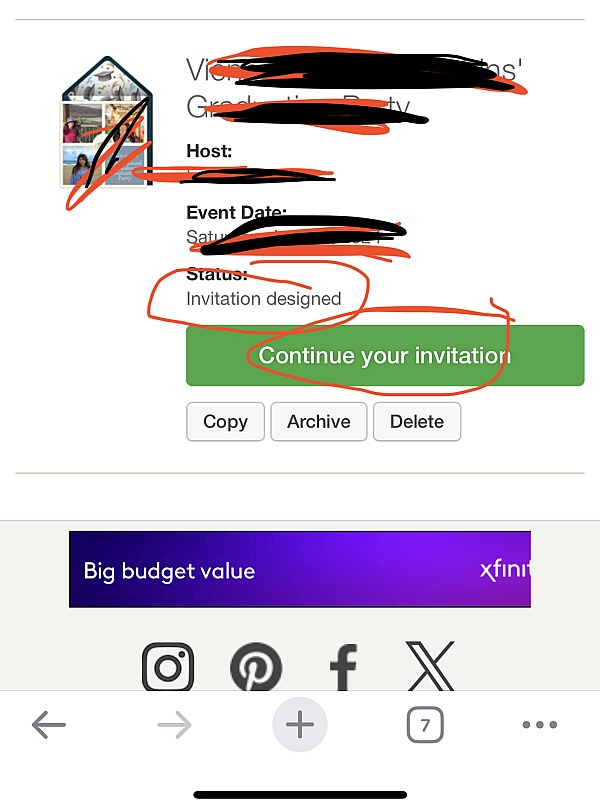
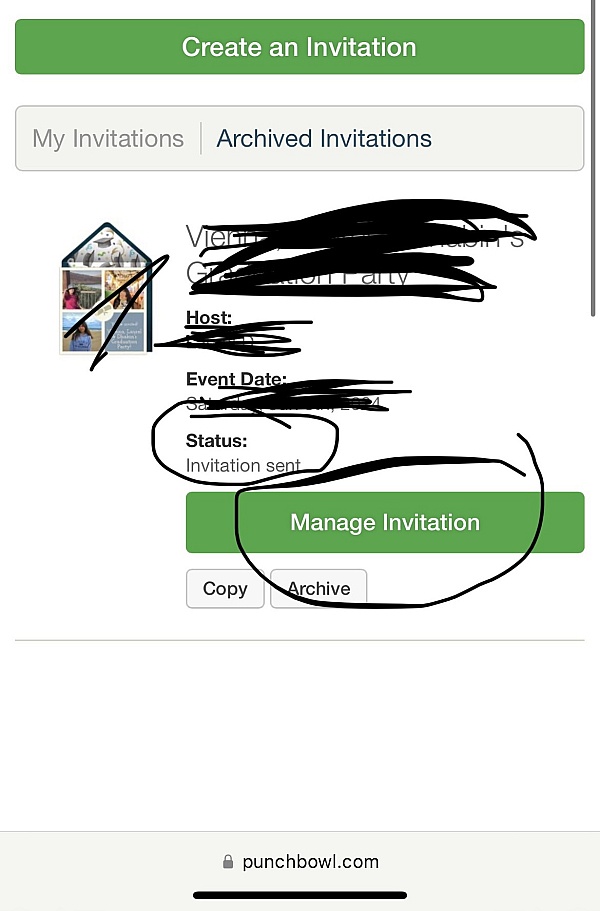
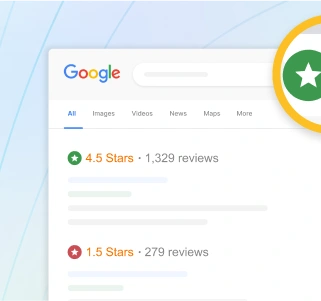






We understand how important it is to gather friends and family to celebrate your most important occasions, and we're very sorry to hear you didn't have a great experience. We explain what to do in the rare occurrence that a guest doesn't receive their invite here: https://help.punchbowl.com/article/486-some-of-my-guests-didnt-receive-their-invitation-what-can-i-do and we make it very clear on the Manage Guests page which of your guests has viewed or has not viewed the invite.