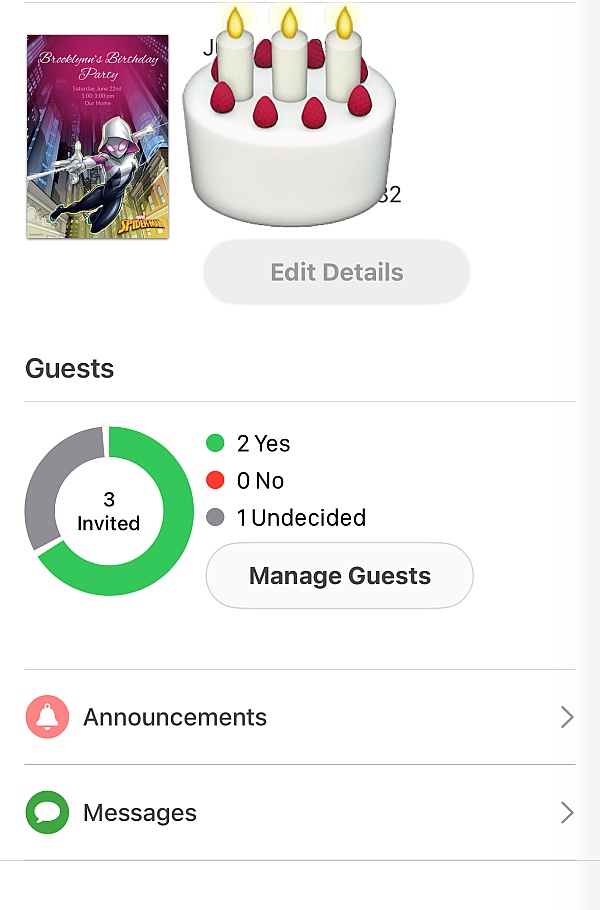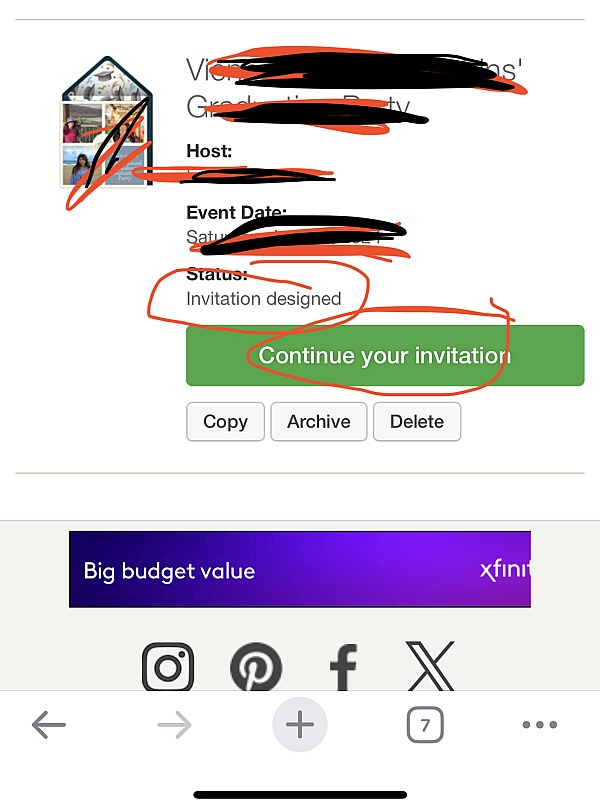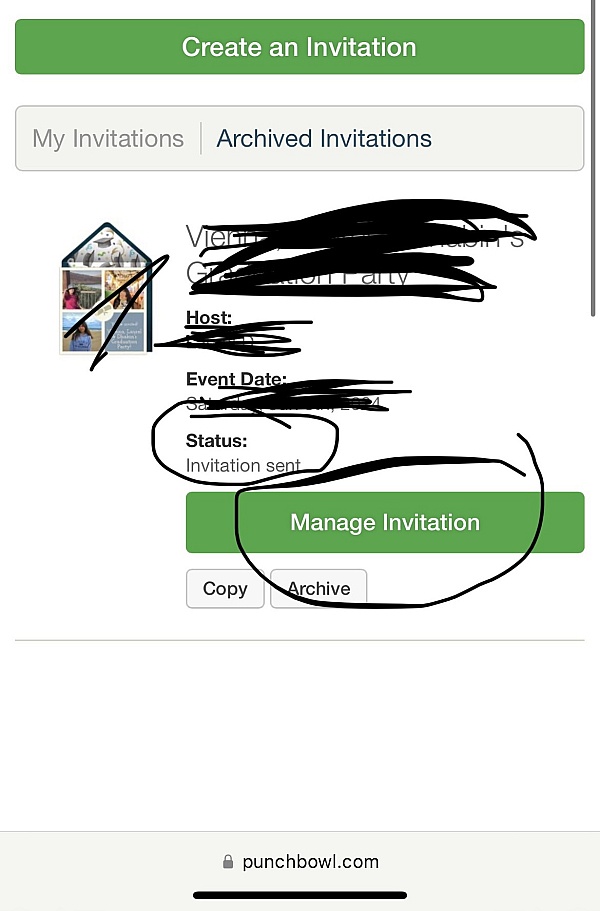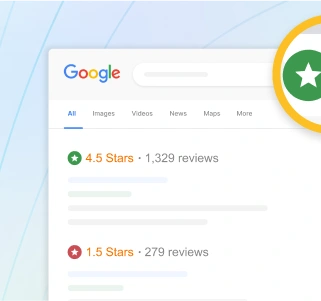I used Punchbowl for an event recently. The options for invitations were plentiful and varied in their level of formal to informal. I used the potluck option and that was genius on their part! I had a few questions and asked online and they were very prompt in replying and super helpful! A surprising feature was that you can very easily send a thank you note to those who attended. That was kind of fun because people replied back and there was a little closure. I highly recommend Punchbowl!

I have been using Punchbowl for the past 3 years to manage company event invitations. It is an easy and free tool to send, review and manage invitations. The several types of invitations for all occasions are beautiful and very easy to create.

I sent about 30 email invitations through punchbowl. It was very easy, I was informed of responses, and could have sent reminders if I chose to. I would definitely use punchbowl again if the need arises
I used the Punchbowl app to send invitations for a Baby Shower. Everything was organized, easy to follow, and the guests had no problem with the replies. There was a nice choice of invitations to use.

I sent out invitations for my niece's surprise birthday/graduation party. There was a great variety of invitation selections. Personalizing the invitation was easy, and the additional comments feature was very helpful. The animation of the envelope opening and the invitation coming out of the envelope was a really nice touch. I also liked the feature where I could send alerts of any changes to all the guests and send messages to individual guests. I sent the invitation via text messaging. I definitely plan to use Punchbowl if the future.

Fun + easy to use great way to create and send free invitations to a party! I enjoyed making my invite and I was able to send off my invitations without a hitch over text message. My guests received their invites and it was super easy to figure out a headcount for my boyfriend's birthday party. I will definitely use the site again and check out the app too

I needed to do online invites in a hurry. The site is easy to use, but you cannot activate unless you pay for a subscription. I attempted to use the subscription for a minimum amount, but it would not let me. I've cancelled the subscription now - but there is no refund for "unused time.'" Bummer. My fault really - but I wish there were more subscription options for a one time event.

Loved the app it was easy to use and the invitation itself was awesome didn't think I would be able to find a nerf themed invitation but surprisingly they had one and I was able to incorporate my sons picture which made it even better! Everyone was able to receive the invite with no problem even my granny! Definitely will be using this app for every event in the future!

I am overjoyed with the experience with creating my invitations for my birthday extravaganza. Punchbowl was very easy to navigate and use. The customer service is exceptional! I prefer to the other sites.

The website and app are extremely user friendly. I was able to keep track of guests and rsvps so easily. Adding additional guests after the initial invite went out was seamless. Then after the party you can send thank you notes to guest. Super easy!

I had a great experience with Punchbowl. I recently organized a memorial service for my friend Nina who passed away. I sent an invitation for the service using Punchbowl. We had a big turnout for the event and the event was very successful. I liked being able to designate on Punchbowl that the event is virtual.

Initially used Punchbowl to invite guests to my daughter's Bridal Shower in April. COVID made it necessary to change twice. Guests got the messages. Invites were easy to create. Guest list was easy to navigate. Would definitely use again and definitely recommend!

Really like the designs on the E-vite cards, Punchbowl makes it easy and efficient. They allow me to invite my guests to any function with great quality. Thank you Punchbowl team for allowing me to send free E-vites, you are the best!

I love using Punchbowl for events because I have better response from the people I invite. I usually have about 65 guests and this way I can send the e-vite to all at the same time and can see who has responded and who has not.
I highly recommend using Punchbowl

I used this app to invite family and friends to a Christmas Eve party. It is very user friendly and the templates helps take out the Guess work. I needed invitations to go out within a short window and this app did the trick.

Punchbowl invites were a great start to my daughters 16th birthday. The invites were super cute. The customer service was the fastest I have ever received. I am not a technical person and they were able to fix my error on their end... that means everything to me. Happy Momma
I've used Punchbowl for the past three years to send birthday party invitations and have been very pleased. I've always found the graphics I wanted and this time, I was able to create a custom one with a photo. Sending invitations and tracking RSVPs is effortless. I highly recommend Punchbowl!

I received an invitation through Punchbowl and I liked it, so when it was time to plan an event, I gave it a try. It was so convenient to not have to be stuck sending invites only through email or text. The variety was great when my guests contact information lacked one or the other. It was easy use, I was able to keep track of the guests with one simple stop. I will gladly recommend this to other people to use.
I loved the availability of being able to either use text or email. The option was great when the invite was declined as a text I was able to send it as an email. Also liked the "Announcement" feature. Given the fluidity of the event, the chance of rain, I was able to provide instructions on our preparedness.

I used to love paper invites, I feel they are more formal and elegant. That being said, your site made sending invites out easy and quick. I loved being able to add announcements along the way prior to the event! Also loved the card feature. I was able to send Easter cards to family and friends! Super easy to design and send!
Q&A (13)
Planning a 50th high school reunion. I want to send out a Save-the-Date and then follow-up with the Invitation later. Can I do both on Platinum?
Answer: Hi, thanks for reaching out! You can certainly do both with a Platinum membership. If you have any other questions please reach out to help@punchbowl.com and we will be happy to help! - Danny in Marketing
Is this really free? I'm interested in sending to 75 garden club members and we have nothing budgeted for this.
Answer: Hi. Thanks for reaching out. You can send invitations to up to 50 guests completely free from the app. For large events with more than 50 guests, you will need to upgrade to a paid membership. Please reach out to help@punchbowl.com if you have any questions! We're here to help. - Danny in Marketing
I am a recipient of a punchbowl invitation, but I can't open it. It says site not found when I click to open.
Answer: Hi Anne. Thanks for reaching out. We're sorry you're not able to open the invitation. Can you please send us an email at help@punchbowl.com with the email address or phone number the invitation was sent to and any information you have on the sender of the invite? You should hear back from us within an hour. Thanks! -Meghan in Marketing
Recipient can't open text
Answer: Hi Mary. Thanks for reaching out. We're sorry the recipient ran into some trouble. Can you please send us an email at help@punchbowl.com with your account details so we can help you look into this? You should hear back from us within an hour. Thanks! -Meghan in Marketing
Is there anyway to just do a one time purchase without having to subscribe? I definitely think people would be willing to pay a one time fee.
Answer: Hi Laura. Thanks for your question and feedback! At this point in time we do not have the option to make one-time purchases. We do offer a 30-day money back guarantee on our memberships, and you can send up to 50 invitations and 10 cards per month for free from our iOS or Android app! Please feel free to reach out to help@punchbowl.com if you have any other questions. We're here to help! -Meghan in Marketing
if I send a mass email to tenants and vendors can they all see all emails
Answer: Hi Kimberly - Can you tell us a little more about what you're trying to do? Are you trying to send an invitation? When you build a guest list and enter the individual recipient email addresses, they will not be able to see each other's contact information. They will be able to see who is invited (name only), but we give you the option to hide your guest list: https://help.punchbowl.com/article/98-how-do-i-show-or-hide-the-guest-list If you're sending to a group email address (a distribution list that goes to many people), this article will help: https://help.punchbowl.com/article/325-can-i-send-my-invitation-to-a-group-email-address If you're trying to do something else, please give us some more detail here or feel free to email us at help@punchbowl.com and we'd be happy to help!
Can you customize text for some individual invitations within a batch of invitations?
Answer: Great question! The text on the invitation is the same for every guest. You can find more information about our customization options here: https://www.punchbowl.com/customization Please feel free to send an email to help@punchbowl.com if you have any questions. We're here to help!
Does the user get to review a DRAFT version of the card including the additional (Side) information. Is the address included on that side information
Answer: Absolutely. They ask if you want to send yourself a Test card so you can see exactly what your invited guests will see. You can then make modifications if you choose. It's good to do this because the format that you input is slightly different than what they will see.
Have a question?
Ask to get answers from the Punchbowl staff and other customers.
Overview
Punchbowl has a rating of 3.8 stars from 878 reviews, indicating that most customers are generally satisfied with their purchases. Reviewers satisfied with Punchbowl most frequently mention birthday party, guest list and customer service. Punchbowl ranks 1st among Event Planning sites.
- Visit Website
- Framingham, MA, United States
- Edit business info
Company Representative

- Sitejabber’s sole mission is to increase online transparency for buyers and businesses
- Sitejabber has helped over 200M buyers make better purchasing decisions online
- Suspicious reviews are flagged by our algorithms, moderators, and community members
- Sitejabber’s sole mission is to increase online transparency for buyers and businesses
- Sitejabber has helped over 200M buyers make better purchasing decisions online
- Suspicious reviews are flagged by our algorithms, moderators, and community members