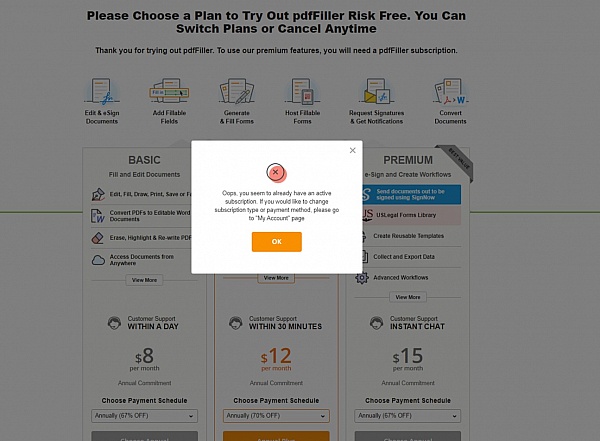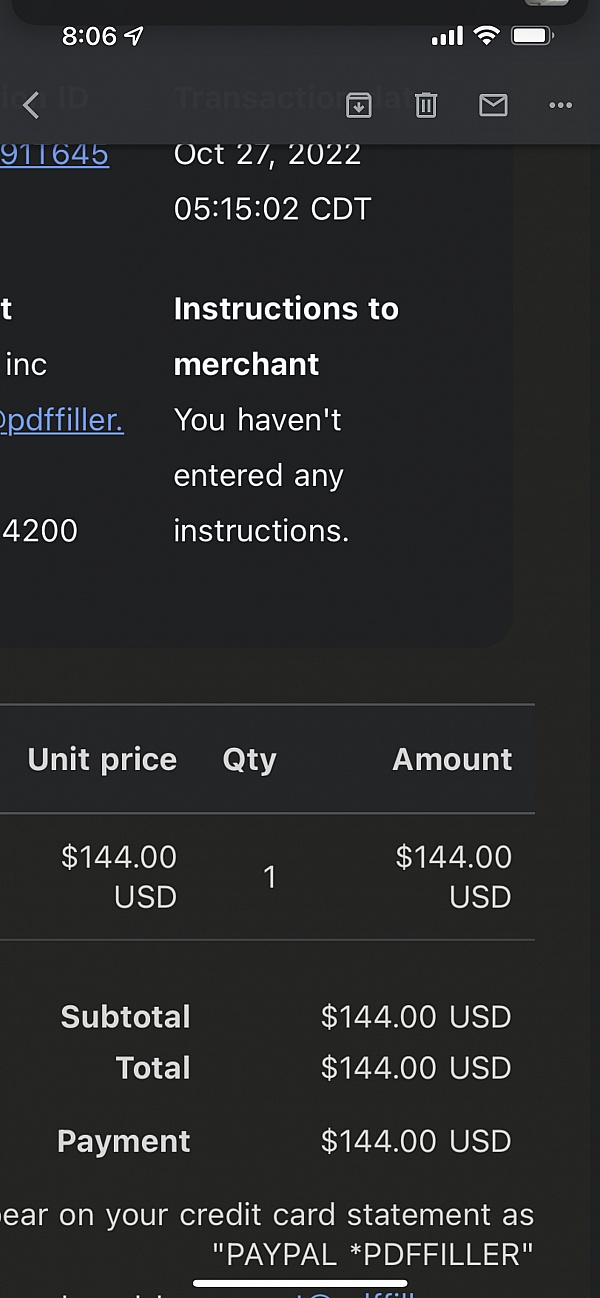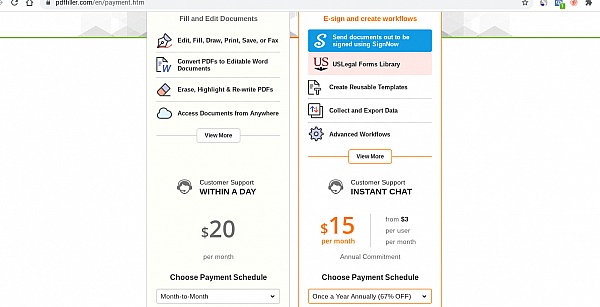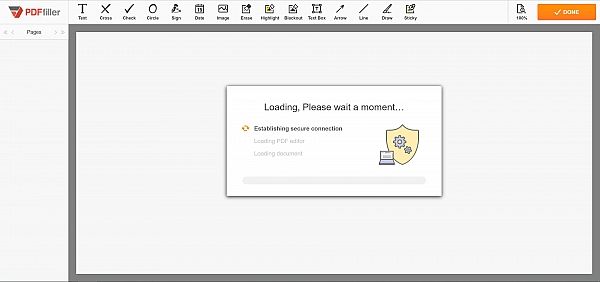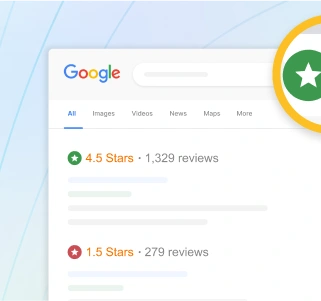Overview
PDFfiller has a rating of 4.5 stars from 5,073 reviews, indicating that most customers are generally satisfied with their purchases. Reviewers satisfied with PDFfiller most frequently mention customer service, small business and good experience. PDFfiller ranks 66th among Business Documents sites.
Instant Feedback
I purchased this software for the purpose of redacting documents & with the understanding that once a redacted document was saved to my computer, the data underneath it could not be searched or revealed. Support confirmed that it is not happening & that the data can be searched and redact can be selected (& deleted), but that it was a technical issue. I have to work around the issue with 'print-save as pdf', then save to another location so I can find the right ones, then open & print that version. 2 times the work. 2 times the space. For $120 it should not be this hard to do what I want it to do.
I'm finding it very difficult to print or save anything from this site. I also find I can not fill in a form (specifically, the az rental agreement document) then print it.
It is a great tool to assist in my 1098. My only concern is that the 1098-t form does not give you enough character space to put full city and state information
So far great! Just wish we had more options on auto-page numbering. If your document has a cover or a forward like a book, those are pages you don't want numbers on.
I have had no formal training however it seems very easy and user friendly, however it does not able have all of the facilities that we require. But a good program overall.
Excellent, extremely professional and easy to use. Great customer service. Best money I ever spent on the APP Department. Recommended it to everyone. Hands down it is worth your time to investigate.
I was having difficulty finding the legal documents I needed fillable copies you provided the access I needed. And my software wasn't allowing me to just fill in the documents online, I am finding my way around but if I can make it easier I am all in.
This is a great tool! It allows me to get all of our business documents into an online document repository. It is going to save us time, money, paper, and the planet!
Excellent experience! It's fantastic. Ir brought me the beso solution to correct mistakes in pdf documents. Really useful tool! I will recommend ir to my friends.
I'm not the most savvy of users so navigation was of concern. After some exploration I was able satisfy my needs. Maybe additional training would help.
Easy to use and share documentation. Been an absolute godsend for filling in forms and applications. Probably won't use a lot as the requirements are limited.
Only criticism is I tried to pay with my New Zealand AMEX and it was rejected and Amex NZ blocked the card sensing you were defrauding me! Payment went through via another card but only after the bank got my OK as it seems your company has some "black marks" and perhaps inadvertent links to some known fraudsters.
Really helps me with any random form that comes my way. I hated printing out, filling out by hand and scanning. This keeps it simple and discreet! Easy to get people to fill out forms, too.
Awesome, Love it. It is a good thing because I just didn't know they would charge me 9.00 dollars a month all at one time for the whole year upfront... Thanks for the heads up guys.
I was shocked to learn AFTER I PAID that the "monthly" payment touted in 3 big choice boxes was ONLY and effective cost IF I paid an annual fee IN FULL. THAT WAS NOT CLEAR and I feel duped. However, I am extremely pleased with what you offer AND the ease of using your site. It is well worth the 29.99/month vs what I thought was 9.99. You really need to make that clear for your customers, though. Don't start a customer relationship with the customer feeling duped or tricked.
Very easy to use. I tried several free PDF services for editing PDF documents and I was totally lost. PDFfiller meets all my needs. Is reasonable in cost.
They don't want to assist unless they can log into your system. Also you have to wait a few hours just to chat with them. From the customer perspective it sucks!
I enjoy the ability to convert PDF files back into MS Word. Very Often I will start in MS Word and send the document to an employer who then sends me a final version in PDF which is OK until such time as there is a need amend it. As I don't travel with a copier, printer or scanner this creates problems.
Great experience, very useful at filling forms in PDF. Even the ability to include a signature and save documents.
Very pleased and impressed with your tech support. Outstanding experience over all.
It's not as intuitive as I hoped to use the mobile apps, and it seems there are many steps to doing the main process which led me to purchase PSF filler--uploading and emailing HIPAA related documents that I've photographed. I'm sure there'll be a learning curve, however, so I am still hopeful.
With two helpful and timely chat guidance, I was able to resolve my problems with scanning and uploading photographed documents quickly. I still wish the mobile app allowed me to rename the document so that I wouldn't have to fiddle with it later in the browser app, but am happy with many other features at this point.
Q&A (44)
Is this business legitmate?
Answer: NO! Any company that would lure veterans to use their service, then try to charge them to print or save their documents after filling them out iss a RIPOFF!
Is this charge for the trail period?
Answer: Tharun hi! Many thanks for your interest and question! No, our 30-day free trial period is entirely free, no hidden fees, no fine print. The first charge goes on the first day of the second month (and you can surely cancel prior to that, again, no charges). Hope this helps!
Does anyone else from this company see my Banking info that I put on my documents or am I the only one that can view my documents
Answer: Many thanks for your question! There are two answers here, actually. First of all, nobody in pdfFiller Team has access to the documents you store inside your account. Our Support and Statistics can see the number of uploads and sendings, but NOT the contents of your documents. That's confidential information. Regarding your payments details: If you are paying for our services by a credit card, we see: ***********1234. That is, only the last four digits of your card, the date of transaction and the amount paid. If you are paying via PayPal, we obviously see the email linked to your PayPal account. Hope this helps!
Can I use your Health Form 1500 02-12 to submit Medicare claims? That is the only reason I am even interested in your services
Answer: Dear Susan, many thanks for your question! And yes, you can do that. Two things are important here. First, you need to register a password-protected account to make sure all your sensitive data is stored securely in our private cloud. Secondly - please, note that PDFfiller does not have any sort of official agreement with medicare, thus, your form cannot be automatically delivered to the needed office. In other words, you can surely fill the form with us, edit it later, print, save, email etc. But keep in mind that you are responsible for document delivery, this is NOT automated. Hope this helps!
If I get a free trail and cancel my subscription in 30 days will I be charged any money!!?
Answer: Dear Bibek, many thanks for your question. And no, you will not, free trial is free :) But please, mind the deadline. Charging is automatic straight after these 30 days are over.
Have a question?
Ask to get answers from the PDFfiller staff and other customers.
- Visit Website
- Brookline, MA, United States
- Edit business info
Company Representative
- Sitejabber’s sole mission is to increase online transparency for buyers and businesses
- Sitejabber has helped over 200M buyers make better purchasing decisions online
- Suspicious reviews are flagged by our algorithms, moderators, and community members
- Sitejabber’s sole mission is to increase online transparency for buyers and businesses
- Sitejabber has helped over 200M buyers make better purchasing decisions online
- Suspicious reviews are flagged by our algorithms, moderators, and community members