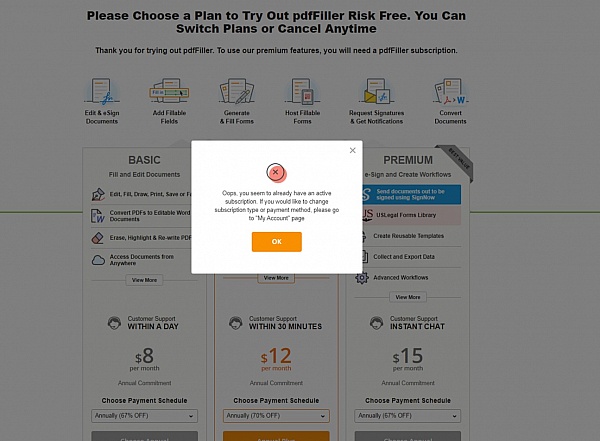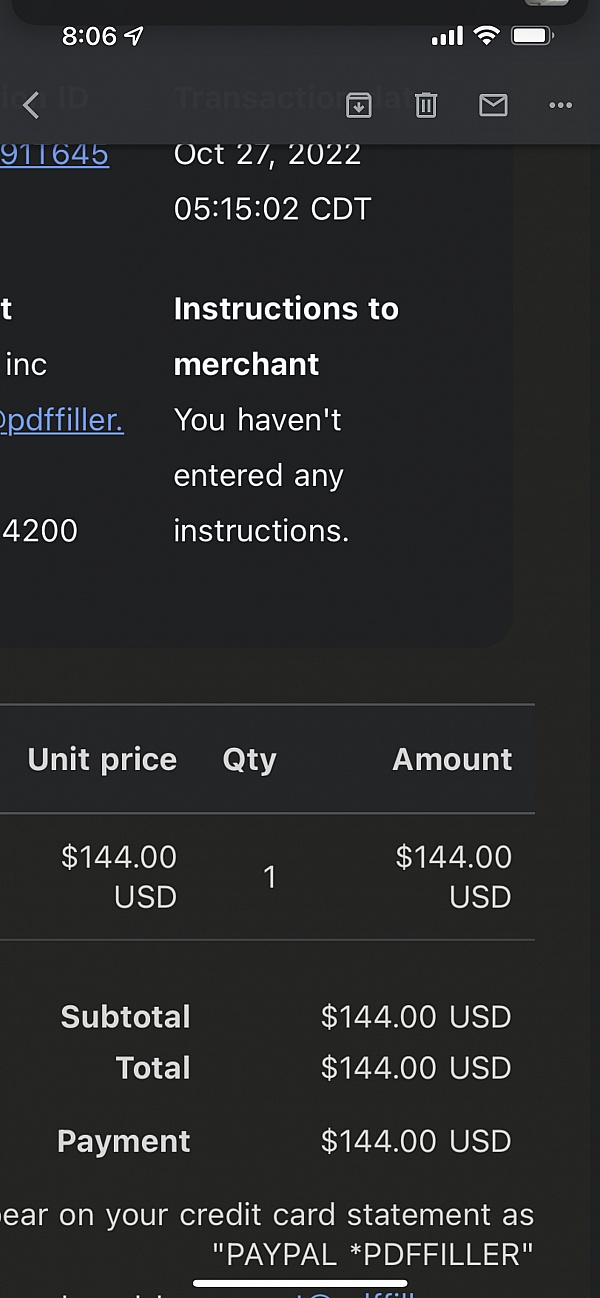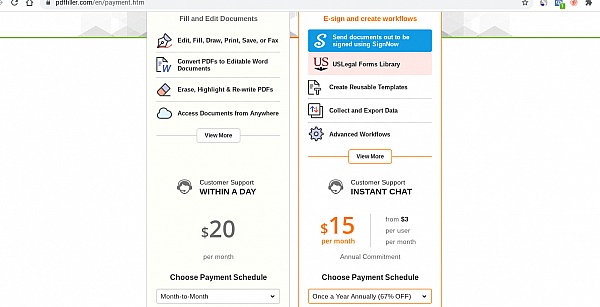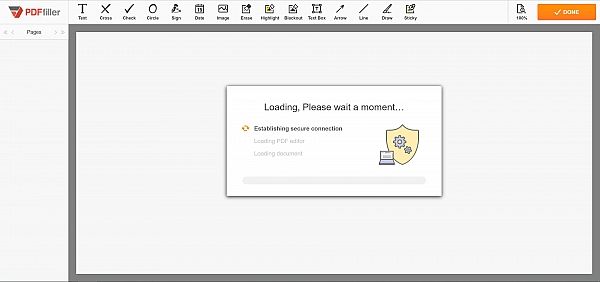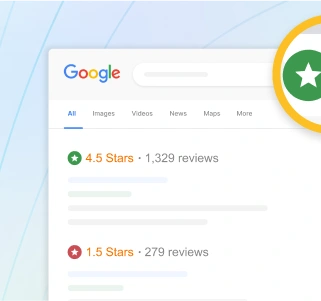Overview
PDFfiller has a rating of 4.5 stars from 5,073 reviews, indicating that most customers are generally satisfied with their purchases. Reviewers satisfied with PDFfiller most frequently mention customer service, small business and good experience. PDFfiller ranks 66th among Business Documents sites.
Instant Feedback
When trying to save a completed document to my hard drive it becomes confusing. I cannot find the saved files anywhere. Other than that the program is great.
My life has gotten so much easier since I purchased this program. My paperwork is legible and so neat when filling forms that do not have enough space.
PDFfiller was a great source for forms. It has many different features which were easy to use once you learned them. The tutorial videos make it really easy.
I subscribed for one purpose - to be able to print numerous amounts of Genealogy Forms. This is fulfilling my needs with minimum issues. It is a great product.
PDF Filler is great. I started with the free trial, then went to the pro, but now I've switched to Basic. I got this for signing contracts on buying and selling my home. Awesome!
I am new at this point. So far all is working fine. On the few I've used the program with it has been smooth and the people signing have liked the ease of use
I had a little trouble finding the right form for the Post Office EDDM program. First, I got an outdated form which was corrected at the post office. When I complained to customer support, they were very helpful and I was able to access the up-to-date form.
I like it, but when I want to recreate the same document for different people and SAVE-AS a new name, I can never do that. It just resaves the same thing with the new info. Perhaps the webinar will show me what I'm doing wrong.
It's made creating and saving a document I'm working on for my department possible. I'm very satisfied with the appearance of this document thus far. Thank you.
I have found the PDF filler to be very useful in completing some legal documentation needed. It was easy to use and the final results were professional.
This software is much better than any other our company has tried. We became frustrated with our previous form filling software and therefore decided to try PDFfiller. So far, it is working great!
Very simple and incredibly useful. This is my secret weapon as I can change, modify or update any PDF document and have it ready to go within minutes. Probably my most useful app.
This is a very handy program to have access to when you need employee signatures, but they work in different locations throughout the country. It eliminates the need for faxes or snail mail.
I had problems using this program. Customer support helped me to figure out what was causing the problem and fixed it. I appreciate their time and effort.
I downgraded my perception of this product after getting better acquainted with it. As it turns out, to do certain basic things, it asks you to upgrade and spend even more money. It smacks of the old retail gimmick of reeling you in and then peddling an "upsell." I decided to invest my money and my time into a product from Nuance called Power PDF and was able to accomplish well done, fillable PDFs for less than an annual subscription for PDF Filler. Needless to say, I won't be renewing PDF Filler at the end of my term. In fairness to them, PDF Filler gets the job done "adequately," but if you're willing to spend some time on the learning curve, there are better products out there without having to succumb to the "upsell."
We love the power PDFfiller gives us to export data filled in to be exported to Excel and manipulated. For the most part, it is a very intuitive program. There are some aspects of set up that are confusing, but customer support is GREAT, QUICK, and seemingly PATIENT. We are very happy so far with its performance.
It was not clear when I began my document that there would be a charge. I don't plan to use the program long term and would appreciate the option to pay for just one month without automatic renewal.
I WISH THERE WERE A MORE SIMPLE GENERAL CONTRACT BETWEEN OWNER AND CONTRACTOR THAN I HAVE AVAILABLE TO USE, MANY ITEMS DON'T PERTAIN LIKE ARCHITECT & OTHERS. There's a lot of sections that have nothing to do with a Subcontractor, which is what we are. But in Idaho we are approved by the Water Corp as a Master Installer and must have a contract between us (the contractor) and the Property Owner. But many things in the AIA Contract for Contractor & owner have things that don't even pertain to what we do. There is no Architect, the architect is the Water Corp. So I've tried "erasing" some of the words & typing in my own, but for 8 page contract, it's massive and not very east to change. I'd be better off getting an attorney to design a contract for our exact needs and then just add the real info we need. So that's my biggest problem with the AIA Contract form at PDF filler
Really easy to use once you get the hang of it. I am using it frequently, especially on State government forms that I previously would have done by hand before. Thank you.
I only needed two forms - the rate is beyond usurious and should come with a one-time option. I need to be given directions on how to cancel my subscription in the morning.
Q&A (44)
Is this business legitmate?
Answer: NO! Any company that would lure veterans to use their service, then try to charge them to print or save their documents after filling them out iss a RIPOFF!
Is this charge for the trail period?
Answer: Tharun hi! Many thanks for your interest and question! No, our 30-day free trial period is entirely free, no hidden fees, no fine print. The first charge goes on the first day of the second month (and you can surely cancel prior to that, again, no charges). Hope this helps!
Does anyone else from this company see my Banking info that I put on my documents or am I the only one that can view my documents
Answer: Many thanks for your question! There are two answers here, actually. First of all, nobody in pdfFiller Team has access to the documents you store inside your account. Our Support and Statistics can see the number of uploads and sendings, but NOT the contents of your documents. That's confidential information. Regarding your payments details: If you are paying for our services by a credit card, we see: ***********1234. That is, only the last four digits of your card, the date of transaction and the amount paid. If you are paying via PayPal, we obviously see the email linked to your PayPal account. Hope this helps!
Can I use your Health Form 1500 02-12 to submit Medicare claims? That is the only reason I am even interested in your services
Answer: Dear Susan, many thanks for your question! And yes, you can do that. Two things are important here. First, you need to register a password-protected account to make sure all your sensitive data is stored securely in our private cloud. Secondly - please, note that PDFfiller does not have any sort of official agreement with medicare, thus, your form cannot be automatically delivered to the needed office. In other words, you can surely fill the form with us, edit it later, print, save, email etc. But keep in mind that you are responsible for document delivery, this is NOT automated. Hope this helps!
If I get a free trail and cancel my subscription in 30 days will I be charged any money!!?
Answer: Dear Bibek, many thanks for your question. And no, you will not, free trial is free :) But please, mind the deadline. Charging is automatic straight after these 30 days are over.
Have a question?
Ask to get answers from the PDFfiller staff and other customers.
- Visit Website
- Brookline, MA, United States
- Edit business info
Company Representative
- Sitejabber’s sole mission is to increase online transparency for buyers and businesses
- Sitejabber has helped over 200M buyers make better purchasing decisions online
- Suspicious reviews are flagged by our algorithms, moderators, and community members
- Sitejabber’s sole mission is to increase online transparency for buyers and businesses
- Sitejabber has helped over 200M buyers make better purchasing decisions online
- Suspicious reviews are flagged by our algorithms, moderators, and community members