

Titan TV just seems to get worse over time. There are way too many advertisements loading, and this interferes with being able to navigate the site, schedule recordings, jump to listings in other time brackets. Often the listings are wrong, the synopsis of the program is lame, and actors listed are not accurate. Example: the 1960's movie "Dinosauraus!" will air on Svengoolie, but Titan TV shows "Dinosaurs", a tv program from the 90's.

For me, titantv.com was an ideal TV listings site until some genius decided to change its format. Now, it's substandard.
Latest update has caused major problems with logging in / password. Filling Contact Us form is a waste. Receive email that we received your request but don't expect us to reply.

Page takes forever to load, and I cannot log in. And now the thing literally froze my computer. Not the browser, the entire PC. Whatever kind of bloatware ad infested bull$#*! you added to this site, just get rid of it and go back to the old version that actually works.
Is Titan part of Satan Nutella's Micro$oft now, or did Elon Apartheid buy it?
Sep 11 2024 new UI sucks grid now shorter hours, no color code wont load on Fire Fox
Zap2it too used to be good but decided to ruin I mean redesign the web page and most all agree it sucks too
Back to TitanTV seems a trend web developers think they are gods gift to design and desire to leave their mark sadly most times it's for the worse as they are not graphic UI designers most have not a clue about their user base. Just a train wreck. Yes We will leave Titan TV and try to find a better simpler site
When you click the NOW button, it's supposed to "go to current time", but that doesn't happen until 5 minutes after the time. Unless most viewers want to review what they just finished watching, I don't see why the don't update the display right on the time or a minute before. That way you could see another half hour ahead. Well, I guess they know what they're doing and what do I know about consumer preferences or common intuition?
When I want to select the time, my keyboard pops up even though the guide uses a drop down box. The ads that play are annoying and use my data. The guide is often wrong about what is actually on tv. Example, wheel of fortune wasnt on, the nfl draft was. If I try to use the smart phone version, I can only see one hour at a time.

This was a great site to see what's on TV. About a month ago TitanTV changed its' privacy policy. So many ads now load, including video, the page won't load or scroll properly. It constantly refreshes without request until the page is frozen; it then freezes the browser. Absolutely ruined a great site.

Used to be a LOT better. Now there are so many ads it's borderline annoying. Takes forever to load the web page; it freezes; and you can't interact with the page (even scroll!) until it's finished downloading video ads.
They don't offer a subscription, but should.
Now looking for a better channel guide.
Titan TV lets you build a channel guide for your television provider. You can create filter profiles and quickly find if you favorite shows are on, or build a channel guide with just the channels that you always watch. It lets you see if the show listed is a repeat or new, if it's in HD or not... etc. I keep a version on my ipad so i don't have to click through the endless channel guide on the cable box.
TitanTV does everything I need for the providers I use. It does it better than any other TV listing site.
Over the last few days or so, it quit working (spinning 'wait' disk that never goes away). The site no longer works with uBlocker Origin. The problem is that if I disable my ad blockers, there are so many ads that the site locks up Chrome. It completely locks the entire browser up even though each tab should be a separate process.
Sites like this are why we use ad blockers, they destroy a decent product. There are quite a few sites I do not go to due to ads.
Looking for an alternative but doubt there is anything. At least YTTV doesn't have ads on their guide (yet).
I used to love TitanTV, but as of now it is worthless. It takes forever for the website to even propagate once you click the link, then it locks up as soon as you get onto the site. Plus their cookie files no longer work and I have to log back in every time I go back to the site. I have to wonder if some new entity bought TitanTV and have fubared it completely. But as of now I'm done with it and have removed the link from all my computers.

Cox Cable revised their channel lineup over 4 months ago. Despite several requests, they have still NOT undated their listings. Outdated TV listings are just about useless!

TitanTV must be going out of business. They still block their listings even when there is no adblocker, won't be long until there's no customers to see all those ads
Rubbish service every weekend no football after service non existent save hour money find a different provider

It's free. I can see the programs on my listed stations for two weeks ahead. It's perfect for my purposes.
Q&A (10)
How do I get started with titan tv, what do I need to purchase and how much does it cost per month?
Answer: You can create your own personal TV listings grid for free. You'll need to create an account, which allows you to get your TV listings if you log in at any computer. TitanTV is the one website that my password is stupid-simple so I can always get my grid. However, I won't be using their service anymore since they just introduced long-hated, -dreaded, and -despised POP-UP VIDEO ADS. They ruined their service by making ads too aggressive and intrusive.
What is the annual cost for service and device ?
Answer: It's totally free and a very good TV listing app!
Who determines the "star" ratings for movies listed on Titan TV? They don't appear to jibe with any of the mainstream movie reviews I follow.
Answer: Similarly, if a movie is rated 4-out-of-4 stars, shouldn't it's rating be lowered when it's being shown on a channel that inserts commercials, like AMC, TBS, etc. I mean, no movie is as good when it's chopped up with commercials.
Have a question?
Ask to get answers from the TitanTV staff and other customers.
Overview
TitanTV has a rating of 1.9 stars from 18 reviews, indicating that most customers are generally dissatisfied with their purchases. TitanTV ranks 290th among TV Shows sites.
Company Representative
- Sitejabber’s sole mission is to increase online transparency for buyers and businesses
- Sitejabber has helped over 200M buyers make better purchasing decisions online
- Suspicious reviews are flagged by our algorithms, moderators, and community members
Similar businesses you may also like
See more TV Shows Businesses- Sitejabber’s sole mission is to increase online transparency for buyers and businesses
- Sitejabber has helped over 200M buyers make better purchasing decisions online
- Suspicious reviews are flagged by our algorithms, moderators, and community members








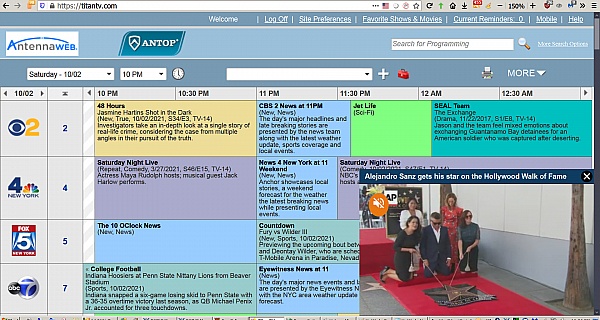
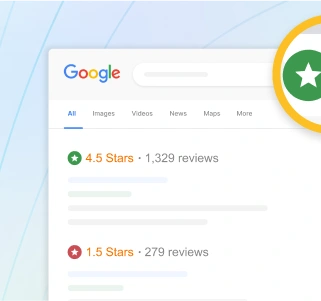






We have made some updates to TitanTV.com per many requests. With that, we still wanted to provide the view many of our users are use to that can be updated in the Grid Settings. To do that click on the "gear" icon on the grid to get to the settings. Then click on the "Grid Settings" tab. In those settings you can adjust the number of hours to display in the grid, change font size, click on Compact Mode to have the cells take up less space, etc. Let us know if you have any other suggestions as we continue to improve the performance of the site.