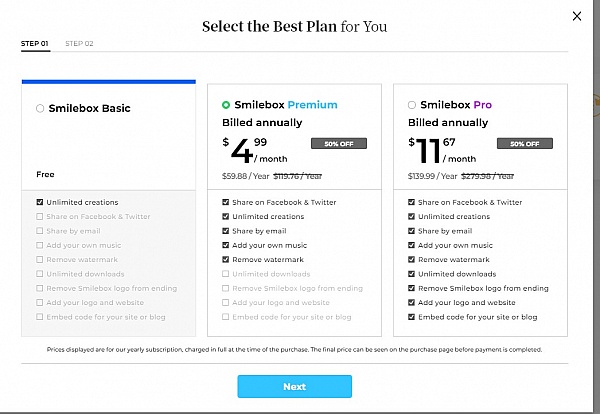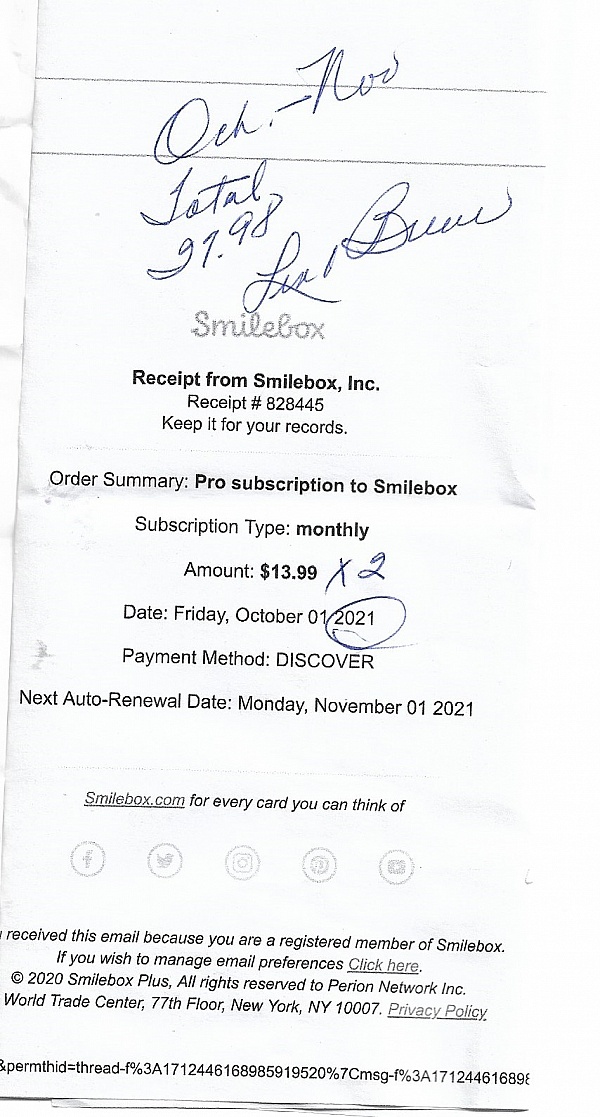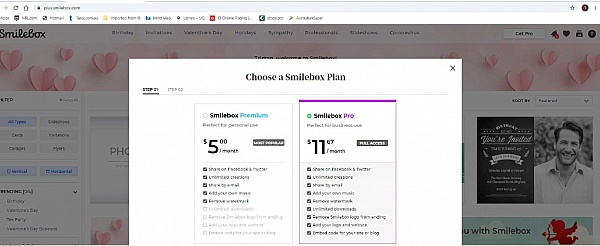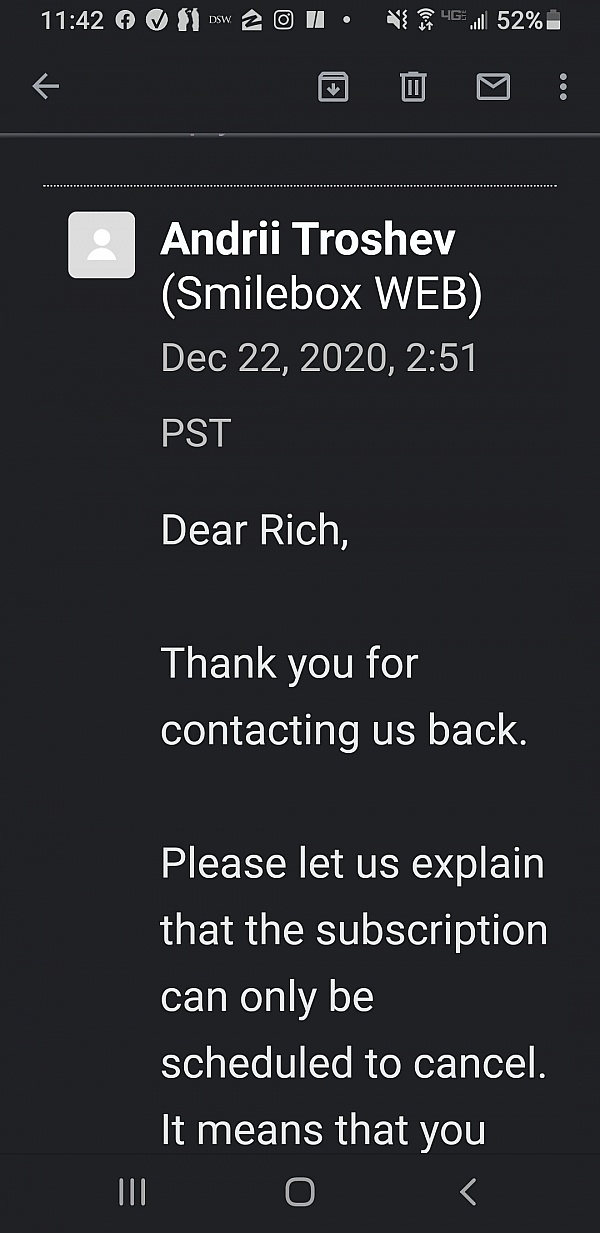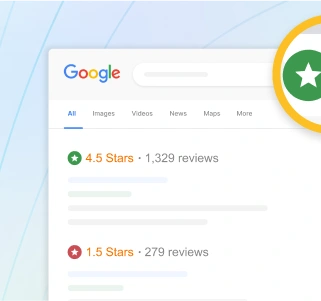Easy to use, got to create scrapbook pages for daughter's graduation, and then to create a slideshow for graduation.
I do slideshows for my high school reunions and love it. I am 73 yeas old and find it very easy to use with little instructions.

Enjoyed the wide selection of music/photos/uploads... Easy to use and instant updates when opened by recipients

This is an easy, yet high quality program! So glad I could just drop pix in and it looks professionally done. KUDOS!

Easy to use, great reminders. Limited options in free version, but worked for what I needed--a slideshow of photographs with music.

Easy and fun slide shows, invites, birthday greetings, etc. with your own photos. Couldn't be more simple!
I REALLY THOUGHT THAT THIS WAS AN EXCELLENT IDEA. INSTALLED TWICE. MADE A LOVELY GREETING CARD AND THEN NOTHING. WILL NOT ALLOW ME TO SIGN IN ETC. VERY DISAPOINTING.
Great way to create slideshow presentations, documentation panels and celebrate moments in your life.

It's simple and quick to put a really impressive video slideshow together complete with the music of your choice.

I love this app, end results with the music of your choice makes the videos so delightful to send!


This site is horrible. They charge your credit card a year membership without your consent. DO NOT DOWNLOAD! They are a fraud!

Awesome Brilliant Software.
Billy D Bignell 11/04/2015
CLICK HERE TO BUILD YOUR WEBSITES AND GET ON THE WORLD WIDE WEB WITH THE BILLY D BIGNELL WEBSITE CREATOR: http://www.totalwebsitebuilders.com/

Smilebox needs updating because you can't fully customize your video like upload studio the video editor app on xbox FREE!

I have used Smilebox for several graduation announcements and family reunion invitations and I love them more each time I use them.

Loved using this to create my own slideshow of my work for a Bridal Fair. So quick and easy to load photos and save to a USB stick

Fabulous way to scrapbook your precious memories - make calendars, slideshows and more. Easy to use and fun to share on FaceBook or Twiiter.

I LOVE using Smilebox for all our invitations, announcements and slideshows. Easy to use and great to save and send.
Q&A (106)
I am having troulble getting the same quality of wedding slideshow when downloading as a video or burning to a DVD. Is there a solution to this? I want to show the slide show at the reception but it is too fuzzy when I burn it or download it as a video file.
Answer: It sounds like the pixels don't support the size you are trying to view it in. Try shrinking the output and see if that helps. If all of your pictures are still blurry, make sure your software is up to date. Hope this helps and congrats on your wedding!
If you pay for a subscription and create a memorial video do you have to continue to pay annually for the video to remain accessible for all?
Answer: Hello! Thank you for your question. F you purchase the Pro plan, you can download your creation as a video file and share it with the recipients. There would be no need to continue paying for the annual plan. If you share your creation online, you will see a Smilebox watermark and limited functionality once your subscription is canceled. Please send an email to support@smilebox.com so we can reply faster if any questions appear.
How much does it cost
Answer: NO charge for using the electronic cards designated as "FREE"
If I order invitations today to print at your site, how long will it take for me to receive them?
Answer: On my smugmug site, aaronsbarefoorphotography.smugmug.com, they typically print within 2 business days and ship via the method you choose USP Priority UPS Ground 2-5 days, or UPS Next Day. Or 2nd Day Air Mahalo Aaron
Can I add a hyperlink for payment to my invitation?
Answer: Hello! You can add a clickable link to the comments section next to the invitation.
How long can the slideshow be with the basic version?
Answer: Hello! The slideshow is always available for you if you do not delete it. Please let us know if you have any additional questions.
Can I open an old account
Answer: A: Hello! Please send an email to support@smilebox.com or submit an online form https://support.smilebox.com/hc/en-us/requests/new so that the Smilebox Support Team could assist you as soon as possible. Thank you and take care!
Have a question?
Ask to get answers from the SmileBox staff and other customers.
Overview
SmileBox has a rating of 3.8 stars from 2,308 reviews, indicating that most customers are generally satisfied with their purchases. Reviewers satisfied with SmileBox most frequently mention great way, slide show and much fun. SmileBox ranks 60th among Greeting Cards sites.
- Visit Website
- Redmond, WA
- Edit business info
Company Representative

- Sitejabber’s sole mission is to increase online transparency for buyers and businesses
- Sitejabber has helped over 200M buyers make better purchasing decisions online
- Suspicious reviews are flagged by our algorithms, moderators, and community members
- Sitejabber’s sole mission is to increase online transparency for buyers and businesses
- Sitejabber has helped over 200M buyers make better purchasing decisions online
- Suspicious reviews are flagged by our algorithms, moderators, and community members