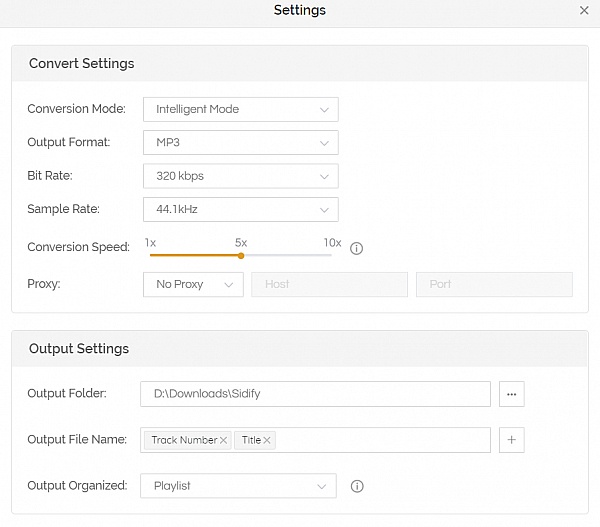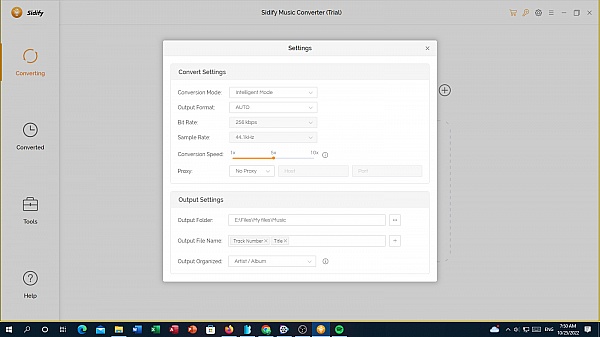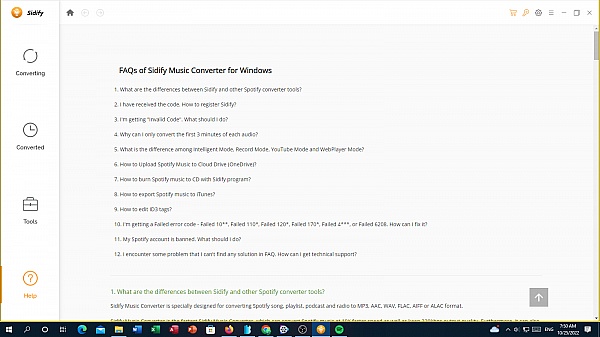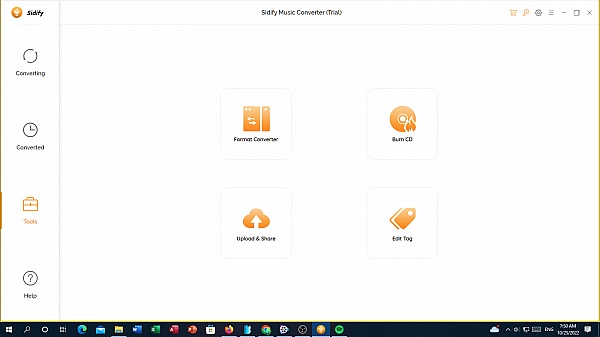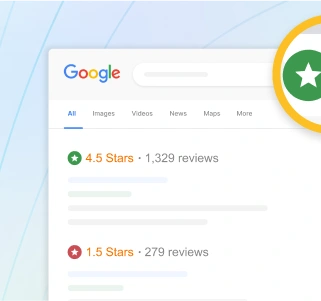It's a fantastic program that's simple to use and has excellent manufacturer support. The music is a high-resolution file. Anyone looking for a music download program should consider it; you will not be disappointed.
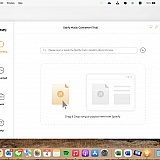
If I could give 0 stars, I would. I purchased a 1-month licence. I received the registration code, but when I tried to register it, it didn't work. I emailed Sidify customer support. I tried the next day, but nothing. I then got a reply finally from customer support, telling me that the registration key should work. I tried again, it didn't work. I ended up buying another licence from a competitor because I wanted to DJ for my best friend's Birthday and he wanted to learn how to DJ a bit. One of the worst purchase decisions I made. Plus their customer support is $#*!ty as hell. I tried to exercise my right to a full refund per their 5-day money-back guarantee, but they refused, telling me that my licence was working. It was way too late by then. Don't want to use their $#*!ty $#*! product. This is a big money-grab scam. Stay away and spread the word.
Not mentioned in marketing blurb is a limit on downloads which they arbitrarily imposed. Very slow conversion rate (which takes forever) and clunky GUI which limits options on bit rate conversions - i have a high end sound system and wanted to take advantage of amazon's HD but all these versions are excluded from their conversion subset. The meta formatting of the titles of the converted songs are not original and i have had to edit both the order and the correct names so as to follow established formats for JRiver etc databases. Finally, forget about expecting any customer support as i did not get any responses from my multiple emails. They continued to auto charge despite me cancelling both my amazon and sidify subs. The billing company appears to come from a random east asian company which is totally sus. AVOID!
I took out a subscription which expired over a year ago (I didn't use it as the conversion quality was not good). They have continued to debit my card monthly for over a year and will not refunded the overpayment. They do not answer emails.
Avoid these crooks.

In light of these unauthorized charges, I took the step to block any further payments related to Sidify from my bank account to prevent any more deductions. I strongly believe that such practices go against ethical business conduct and undermine the trust that users place in their service.
Sidify Spotify Music Converter efficiently converts playlists to local files, retaining the original quality. Perfect for offline listening on long flights without Wi-Fi. Saves data, and maximizes Spotify subscription benefits.

After using Sidify, I feel that I have to give it a review. I never thought that a software could bring me such a great convenience. In just ten minutes, I can save all the songs in the Spotify playlist in MP3 format on my computer, and it It can also keep the song cover and singer's information. It's an amazing software!
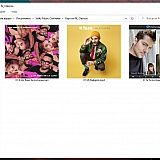

I have been using this program for several years now, and it has constantly been updated to work. Thank you Sidify! I am able to play my favourite music offline forever.

I've been using Sidify Music Converter Windows version.It's an amazing software! I can save all the songs in the Spotify playlist in MP3 format on my computer, and it can also keep the song cover and singer's information. It's become my favorite converter. Great job!
I set up an account and accidentally misspelled my email. I have been trying for 2 months now to get this account canceled, and they refuse to help me since I can't give the information from the confirmation email that I never received. I have given them everything I can, and all they seem to be interested in is charging my card for an account I CAN'T ACCESS! When I reached out for help, I was told, "contact the Stripe" - I have no idea who this is, how to contact them, NOTHING. Stay away from this company - they will cheat and steal your money and do absolutely NOTHING to help you.
Streaming services are a wonderful facility to have and enjoy but the issue with them is quickly realised. While you can have hundreds if not thousands of song playlists it quickly becomes apparent that its also a drawback. If you end the sub for some reason or the lack of mp3s to play on many other devices or losing them when the subscription ends. Having done the usual google search there are some solutions to this both good and bad and having seen reviews of one in particular Sidify, I thought I would give the trial a go. Being an Apple user I tried their trial version and what a revelation. The ease of using the app and the speed of conversion were brilliant and I can now play where and when I want as music used to be. Going on the underground and losing the internet is a regular occurrence for me so having my songs uninterrupted certainly made me smile and putting them on my home music system is such an joy. Give Sidify a go for which ever streaming service you use and you will wonder how on earth you managed without it. Great app and great customer service. Just make sure you set all the settings to your preference before you start as the default may not be right for you and the default should be mp3 so knocking a star off.

Some people may think that music conversion is just a gimmick but I've realized after taking a long time researching different solutions that the best converter is Sidify as it's able to convert your old and new iTunes music in the universal file format MP3 or M4A that are both supported by all devices.I am so convinced by the product Sidify that it's one of the best products ever.
I don't think I can say anything that has not already been said about Sidify. It's amazing how well this app takes songs from Spotify and turns them into perfect replicas of the original files. Forget about purchasing a cd or getting your music second-hand. Sidify lets you simply download mp3s through Spotify, then turn them back into lossless files that sound just like the originals. In addition to this, I am a DJ and I have been using Sidify to download music. It is the best music downloading app in the market right now! I love that it never messes up my downloads or deletes songs that I downloaded incorrectly. I don't have any complaints other than the price... but it's a good investment if you're serious about your music. I really believe that sidify is a life saving product to have if you are a DJ, had a great expirence.

Sidify is an apple music converter that converts files from apple music to mp3. I have found it to be an excellent tool for converting my apple music tracks to mp3 format. The audio quality of the resulting mp3 files is outstanding. The conversion process is quick and efficient, and the software is very easy to use and navigate. One of the things I appreciate most about Sidify is its user-friendly interface. The program is straightforward and intuitive, making it easy for me to select the tracks I want to convert and customize the output settings. The conversion process is fast and the resulting mp3 files are of high quality.
Another feature that I found useful is that Sidify preserves the ID3 tags, including the title, artist, album, and cover art. This makes it easy to organize and manage my music collection, as all the information is retained. I can't highlight enough that Sidify is an excellent choice for an apple music converter that produces high-quality mp3 files with ease. It is user-friendly, efficient, and preserves the ID3 tags, making it an ideal tool for anyone looking to convert their apple music tracks to mp3 format. I highly recommend it. 5 stars!

I used the Sidify Spotify Music Converter Windows version. It is a nice tool that helps me to convert music for offline playback. The program works with the Spotify app to convert songs up tp 320kbps quality, which is good enough quality for me.

I just went through the grinder and tested which conversion software provided me the best result in exporting my Spotify music / playlists to a format with tags and the required the quality I wanted.
Here are the apps I tested:
* Sidify Music Converter
* HitPaw Video Converter
* TuneFab Spotify Music Converter
* MuConvert Spotify Music Converter
* Allavsoft
* Audials 2023
The combination of ease of use, ID Tag manipulation, pre-set audio k/bit rate, an easy to understand UI makes Sidify the clear winner.
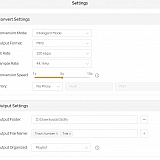

It does what it says. The support team is awesome. I didn't receive the registration code and got reply on Sunday.

The download process of Sidify music converter was easy and understandable which is particularly beneficial to people who have little to no computer knowledge. User interface of the app seemed old but had a nostalgic early 2010s feel to it and greatly benefitted the simplicity of Sidify music converter. Sidify music converter could also sign in directly to Spotify which made it easier to download the music directly. It was a little bit confusing with the whole downloading music process but once you understand the orange button on the bottom right the process becomes more easy. When pressing the orange play button on the bottom of the spotify tab, the app opens up a window that displays the current album that you were on with all the songs highlighted. It also shows how long it would take to install all the selected songs which I found super helpful. If the download time is too long, you could select specific songs from the album to download individually instead. With this, the download speed and efficiency of the software is improved and I found myself able to download my songs quickly with the original quality intact. The best feature of sidify music converter would be in the settings. In settings, the user is able to change the download settings of the music. Sidify music converter gives users the option to change the quality of conversion with the highest quality bit rate being 320 kbps and sample rate of 48hz, giving an original quality song download. Overall, Sidifiy song is simple to use and highly recommended if you want to download songs of original quality from Spotify to local computer.

Sidify Apple Music Converter has earned my satisfaction. I make Apple Music playlists that I utilize to make music mixes. Drag-and-drop allows me to quickly download my playlists. Additionally, it remembers which tracks have already been downloaded, saving time by avoiding downloading the same music repeatedly. I've tried different Apple Music downloaders, but I've never been able to use them because of problems such as- they are completely useless when you want to DJ, since either the download process was unreliable or the songs would 'Tempo UP' or 'Tempo Down' after they were downloaded.
With Sidify Apple Music Converter, I can easily click Convert after dragging all of my playlists into the software at once. I can trust this software to download my songs in good quality without any hiccups and with all of the associated metadata, especially the ID3 tags, artwork, etc.
Songs are put into a folder with the same name as the playlist. I've configured Traktor to automatically scan these directories at startup so that I can simply drag and drop music into Sidify. Once that's been completed, I simply start Traktor, and it immediately begins automatically analyzing the songs.
This is the simplest method I've found to download Apple Music songs which is reliable.
Also, I would recommend this tool for those who want to listen to their Apple Music songs on older iPod models such as Nano and Classics.
The only hiccup is that it allows only 3 minutes of each track for trial purposes.
This apple music converter is awesome! Fast speed, nice audio quality, and remain the id3 tags. I can finally save apple music on my mp3 player and on my parent's phones. Great job!

It works very well. Do what it says. Very very very Recommended
Serius program and serius custmare care
Have a question?
Ask to get answers from the Sidify staff and other customers.
Overview
Sidify has a rating of 4 stars from 29 reviews, indicating that most customers are generally satisfied with their purchases. Reviewers satisfied with Sidify most frequently mention music converter and id3 tags. Sidify ranks 6th among Music Downloads sites.
Customer satisfaction is a primary concern for us. We value the experience of each user and believe "the best can be better". We’ll always devote ourselves to improving the programs to enhance our products and continue to offer timely service.
Company Representative
- Sitejabber’s sole mission is to increase online transparency for buyers and businesses
- Sitejabber has helped over 200M buyers make better purchasing decisions online
- Suspicious reviews are flagged by our algorithms, moderators, and community members
Similar businesses you may also like
See more Music Downloads Businesses- Sitejabber’s sole mission is to increase online transparency for buyers and businesses
- Sitejabber has helped over 200M buyers make better purchasing decisions online
- Suspicious reviews are flagged by our algorithms, moderators, and community members