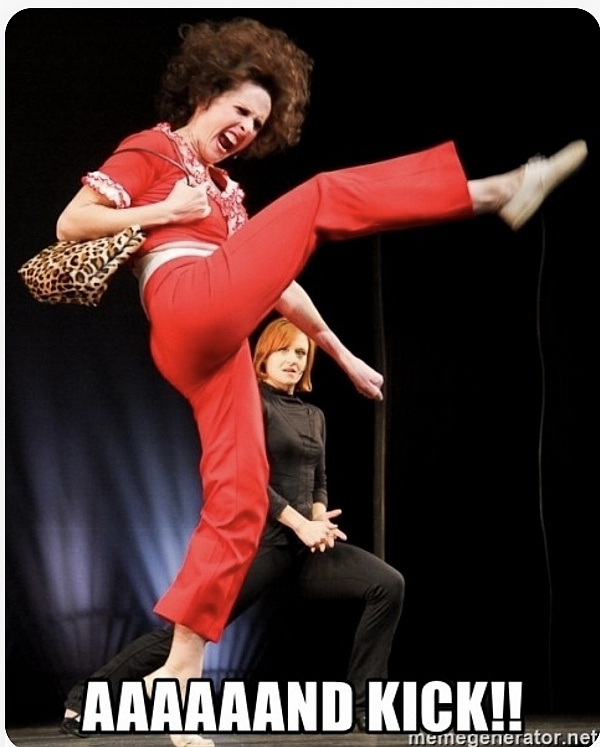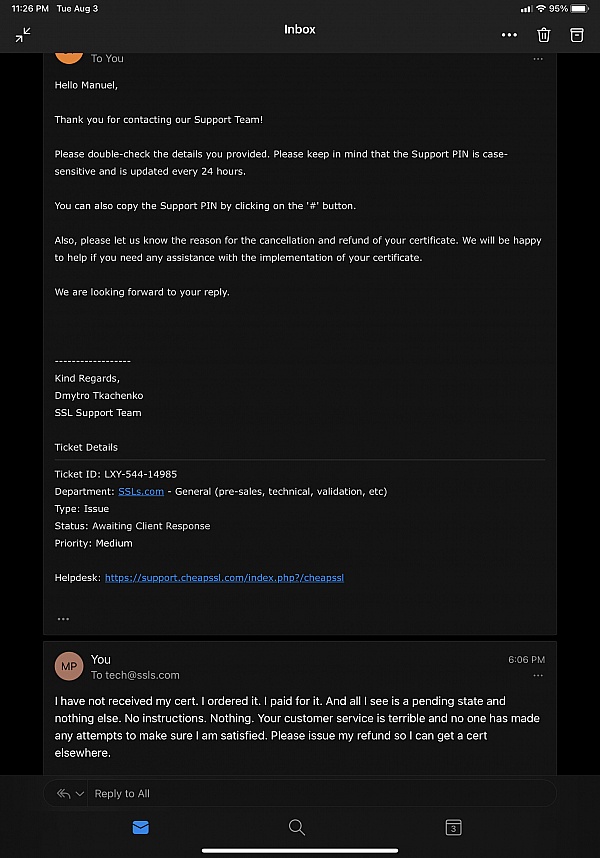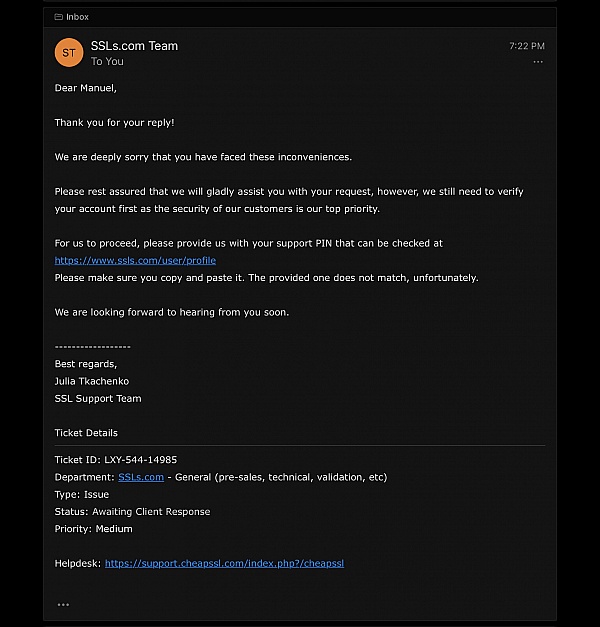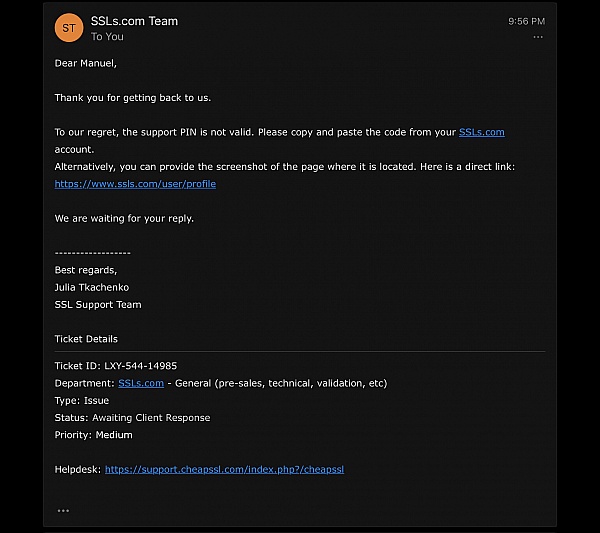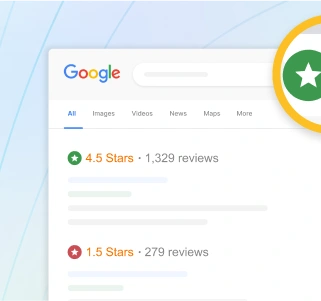Overview
SSLs.com has a rating of 4.8 stars from 10,113 reviews, indicating that most customers are generally satisfied with their purchases. Reviewers satisfied with SSLs.com most frequently mention and good experience. SSLs.com ranks 3rd among Online Security sites.
Instant Feedback
The price was amazing. The customer support was helpful and friendly. I'm a complete newbie to SSLs, so I needed help understanding exactly what to do. Overall I would use this company again.
Found you while researching how to set up super secure TLS on nginx on the website https://cipherli.st/
Thanks for being easy and inexpensive enough to allow me to experiment and pad my resume!
Very supportive buying experience, my small issues were resolved promptly and were due to my lack of knowledge, ssl up and running in houre...thanks guys
I had trouble activating and the support was excellent and super patient with this technophobe. Really appreciated the help to get the certificate activated :)
You need a clearer explanation of the SSL types and their differences. However, from you I get what I need at a competitive price and your customer service is quite good and very responsive.
I actually requested a refund from Digicert so I could get a better SSL cert from SSLs.com. However, the EV SSL certs take time to process and my company moved since I incorporated it so I'm left without a valid SSL cert on my site now. Still, that's not anyone else's fault but my own, I just wish the background checks didn't take so long.
Had difiiculties installing the certificate because no CABUNDLE vas provided but eventually solved. It was a problem from COMODO's side; SSLs.com service is excellent, I recommend it and I will use it again.
I manage a lot domains, and typically renew 4 or more at the end of every month. Your renewal / checkout process is tedious.
SUGGESTION: when I go to: "Purchased Certs greater than Expire Soon" and click "Renew" on any cert, it should not take me away from the page I'm on, and it should also be obvious from my screen that I have that one in my cart.
Right now when I click "Renew", it takes me away from the "Expire Soon" page, so I have to go back to "Purchased Certs greater than Expire Soon" to see the list again. And if I have 8 certs to renew, I have to have 2 screens open to see which ones are already in my basket, and which ones still need to be added.
I had specified that I wanted certs for a Tomcat server, whereas I received regular Apache-type certs.
I was able to convert them, however. It just made setup a little less convenient.
Very simple purchase. I needed an SSL for personal use on a subdomain and did not want to spend a fortune. Now, I will not need to deal with a new certificate for three years.
No problem buying a PositiveSSL certificate and I received it within a few minutes after responding to the e-mail from Comodo Security Services to verify the domain for which the certificate was being purchased for.
OTP- One time Password should be necessary at the time of buying process.
Rest of the process is OK.
I am very much happy by buying this service from this website.
Every success for them.
It was very quick to buy and use the SSL.
The only that I would like is that when being logged in your website I could see the menu like this:
MY CERTS | CERTS | SUPPORT BLOG MORE
Because right now is
CERTS SUPPORT BLOG MORE
I know that under my user name I can find that but I had get used to where it was.
Thank you
All pending the actual signing of the certs... but so far, I'm digging the process.
And now I have certs, yeah, is fine. Process was smooth and easy to deal with, I like simple,
I needed a cheap cert in a hurry. Within 20 minutes of opening cheapssls.com's front page, I had a certificate installed on my server. Don't know how I could have had a better experience.
I couldn't easily understand the difference between low/medium/high assurance levels. I think this is in reference to the end user's assurance, but it's unclear.
I recommend you on my website javascriptrules.org. The customer support is great. I support multiple websites with a multi-domain certificate, which is really convenient.
The automated process was very easy to use and helped us to activate and use our SSL quickly. We had a very positive experience & support was 'World Class'.
It was easy to shop with SSLs.com, I had no problem finding the SSL certificate I needed. After I purchased the SSL I needed, I got instructions for installing the certificate on my server. I successfully installed even I am a newbie when it comes to SSL.
Quick and easy. Installing the SSL on my site was challenging. After struggling for a while, I notified Trex support, and they said that the SSL was installed.
Q&A (3)
Is SSL Certificates a scam or a legit company?
Answer: I have been using them for a couple of years and the certificates work fine for ecommerce.
Have a question?
Ask to get answers from the SSLs.com staff and other customers.
Whether your site is big or small, or you have a single domain or many, we offer SSL certificates to suit a wide range of needs, catering to tech experts and novices alike.
Secure your site today and help us make the Internet a safer place.
- Visit Website
- Phoenix, AZ
- Edit business info
Business History
Company Representative
- Sitejabber’s sole mission is to increase online transparency for buyers and businesses
- Sitejabber has helped over 200M buyers make better purchasing decisions online
- Suspicious reviews are flagged by our algorithms, moderators, and community members
- Sitejabber’s sole mission is to increase online transparency for buyers and businesses
- Sitejabber has helped over 200M buyers make better purchasing decisions online
- Suspicious reviews are flagged by our algorithms, moderators, and community members