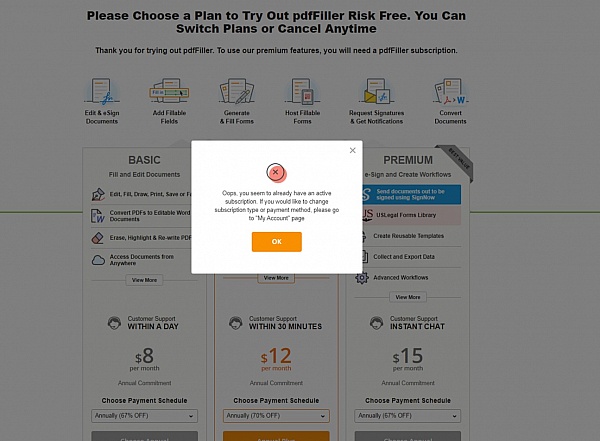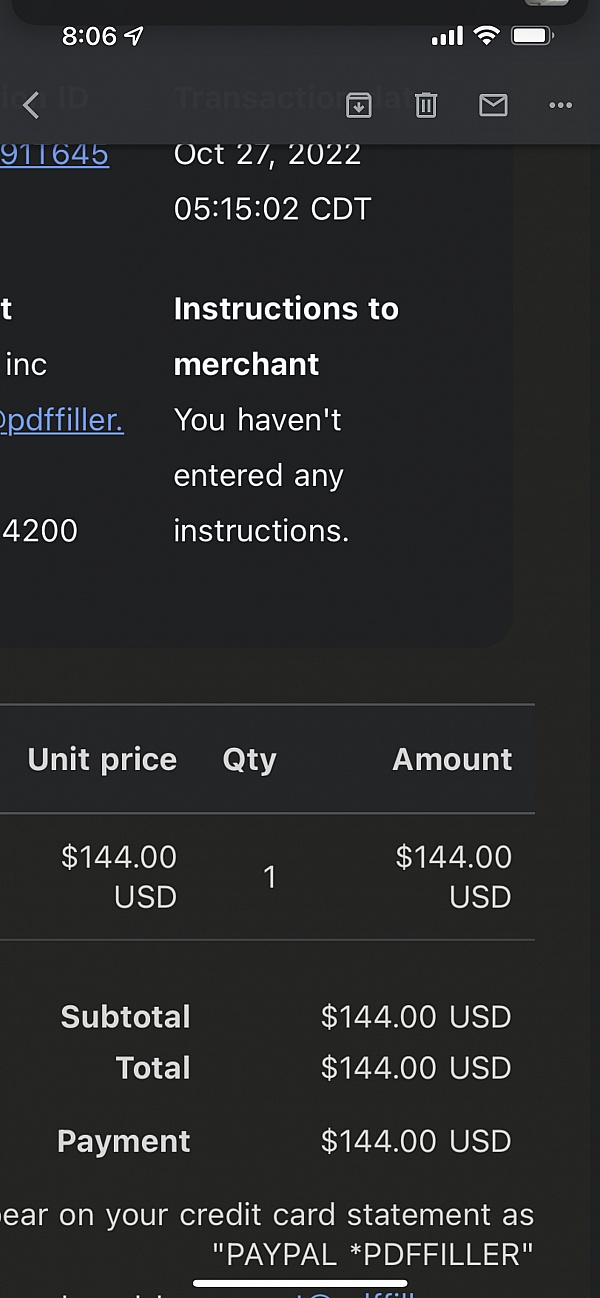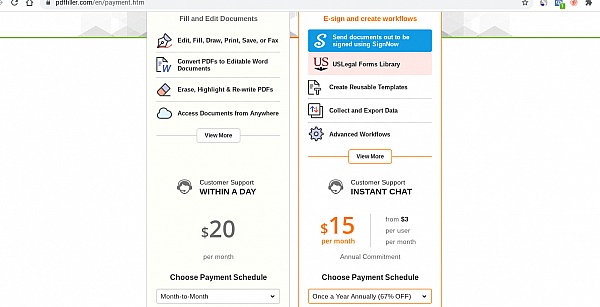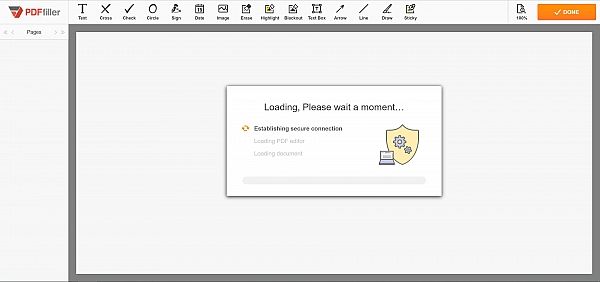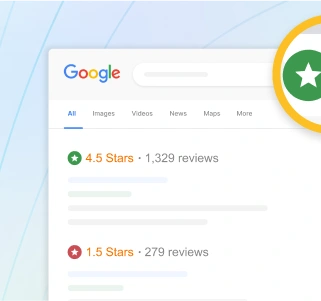Overview
PDFfiller has a rating of 4.5 stars from 5,073 reviews, indicating that most customers are generally satisfied with their purchases. Reviewers satisfied with PDFfiller most frequently mention customer service, small business and good experience. PDFfiller ranks 66th among Business Documents sites.
Instant Feedback
The program is very user friendly. Would like the opportunity to test more documents before sending to clients, so I can see what they are seeing when they receive notification to sign.
The program was not what I needed and signed up while distressed at the whole situation. They say they will refund the $72 but as of today that has not been done.
It is a great help in editing documents, specially when there are corrections needed to be made. Files that cannot be converted to a Word or Excel file is easily edited here.
I thought this was going to cost me 20 or $30. Instead my visa showed a $70+ bill. This is not what i signed up for? Feel free to contact me and let me know why the extra cost.
Initially, I wasn't too sure on how to use the various features and tools available. I took my time to read each area carefully, used the "help" icon. Very pleased with the results of todays work.
So far so good!My first transaction on PDF filler. I would say that the passwords and pins are a little confusing for people. Also, brokers don't recognize PDF filler for authenticated signatures. They accept Docusign. I use PDF filler mostly for the ability to make my PDF files fillable and then I transfer them to Docusign. So I do find PDF filler VERY useful.
I loved it so much I wrote about it in my weekly Tech column called UnGarbled-Tech. See link
http://www.jewishlinkbc.com/index.php?option=com_content&view=article&id=4949:pdf-files-how-to-fill-them-sign-them-and-print-them&catid=161:technology-&Itemid=573
The paper goes to 50k homes.
Easy to use.
Been thinking this over and there needs to be changes. I dont like that you cant have a free-range form. Go wherever you want to idea. Instead it forces you to follow.
I'm still on the learning curve. Would like to have a way to erase large sections of a page, not just strips of it. If there is such a way, I haven't yet discovered that.
This is an excellent way to file claims. I print through the mobile app because it is so convenient. I am getting good results with claim processing. This is a good tool for my office.
Great product, have not really used much but I got it in anticipation of a pdf filler. Plus the price is great. My son is really happy we have it makes his applications look amazing.
I love the program, would be easier to fill dates on my form if I could type the date without the scrolling box. I also wish it was a smoother flow to save/print and back.
PDFfiller has immensely helped our practice out filling out medical claims. It's been a great tool for printing out other forms needed in our office as well.
If you google a form, the PDFfiller link comes up and takes you directly to filling in the PDF, with no mention of the cost, until you've put time into completing your form. I indicated I would recommend PDFfiller, but that would be a with a disclaimer that it is not free and you do not discover this until you've taken the time to fill out the form.
Awesome, I love it,I am a disabled Veteran, retired from the Navy and working with the VA many PDFs are used, this makes it so simple and the ability to take a picture of your signature and use it on document is great!
I really enjoy PDF filler. It is way more user friendly than Adobe Pro and it is so convenient for it to be a website that I can access from anywhere. Who ever created this is a genius!
Very satisfying! It has been a very helpful tool to modify and to fill up forms related to my work. The only thing I regret is not have been subscribed earlier.
Its very complicated to use and I don't know all the places my information is being used. Its practically impossible to print and was not able to get in person help.
Easy to use once I figured it out - with 3 jobs it has become mandatory to use/edit pdf which I have been trying to avoid. Thanks!
Update: Still liking this program!
I do not feel that I received the type of document that I was looking for. There is no way to insert info into a column and have it populate down. Also you can only save a link, not a document.
Q&A (44)
Is this business legitmate?
Answer: NO! Any company that would lure veterans to use their service, then try to charge them to print or save their documents after filling them out iss a RIPOFF!
Is this charge for the trail period?
Answer: Tharun hi! Many thanks for your interest and question! No, our 30-day free trial period is entirely free, no hidden fees, no fine print. The first charge goes on the first day of the second month (and you can surely cancel prior to that, again, no charges). Hope this helps!
Does anyone else from this company see my Banking info that I put on my documents or am I the only one that can view my documents
Answer: Many thanks for your question! There are two answers here, actually. First of all, nobody in pdfFiller Team has access to the documents you store inside your account. Our Support and Statistics can see the number of uploads and sendings, but NOT the contents of your documents. That's confidential information. Regarding your payments details: If you are paying for our services by a credit card, we see: ***********1234. That is, only the last four digits of your card, the date of transaction and the amount paid. If you are paying via PayPal, we obviously see the email linked to your PayPal account. Hope this helps!
Can I use your Health Form 1500 02-12 to submit Medicare claims? That is the only reason I am even interested in your services
Answer: Dear Susan, many thanks for your question! And yes, you can do that. Two things are important here. First, you need to register a password-protected account to make sure all your sensitive data is stored securely in our private cloud. Secondly - please, note that PDFfiller does not have any sort of official agreement with medicare, thus, your form cannot be automatically delivered to the needed office. In other words, you can surely fill the form with us, edit it later, print, save, email etc. But keep in mind that you are responsible for document delivery, this is NOT automated. Hope this helps!
If I get a free trail and cancel my subscription in 30 days will I be charged any money!!?
Answer: Dear Bibek, many thanks for your question. And no, you will not, free trial is free :) But please, mind the deadline. Charging is automatic straight after these 30 days are over.
Have a question?
Ask to get answers from the PDFfiller staff and other customers.
- Visit Website
- Brookline, MA, United States
- Edit business info
Company Representative
- Sitejabber’s sole mission is to increase online transparency for buyers and businesses
- Sitejabber has helped over 200M buyers make better purchasing decisions online
- Suspicious reviews are flagged by our algorithms, moderators, and community members
- Sitejabber’s sole mission is to increase online transparency for buyers and businesses
- Sitejabber has helped over 200M buyers make better purchasing decisions online
- Suspicious reviews are flagged by our algorithms, moderators, and community members