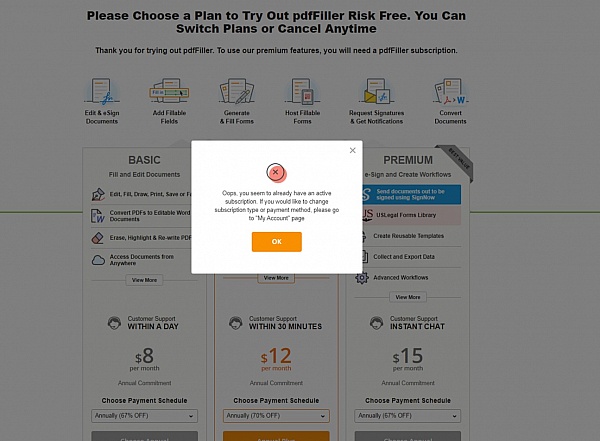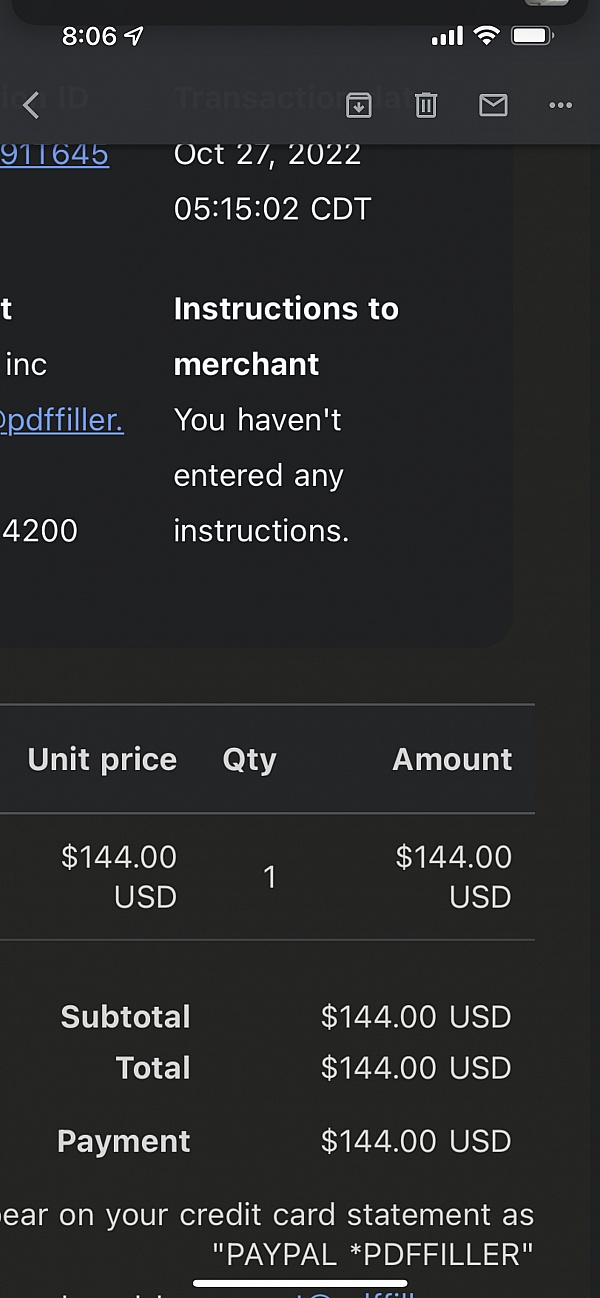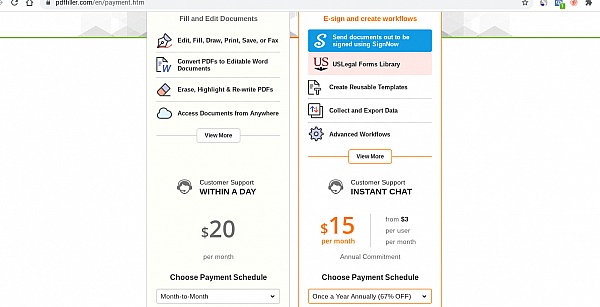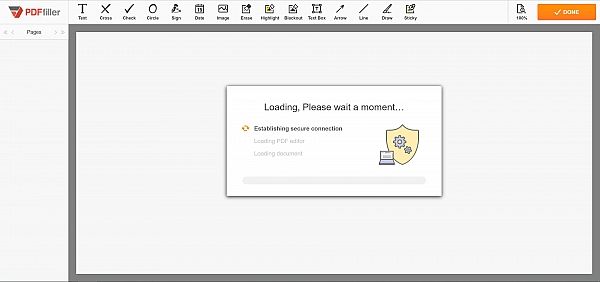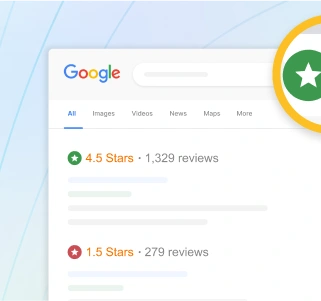Overview
PDFfiller has a rating of 4.5 stars from 5,073 reviews, indicating that most customers are generally satisfied with their purchases. Reviewers satisfied with PDFfiller most frequently mention customer service, small business and good experience. PDFfiller ranks 66th among Business Documents sites.
Instant Feedback
PDF Filler reminds me a lot like SalesForce in that there is a steep learning curve and very little explainer videos that teach you how to use it.
Also like SalesFroce I see great potential in using the services.
It was very easy to Fill out the PDF. Then I was suprised I could also mail it, from the same website.
I can upload a PDF and have it mailed, even by Certified Mail.
That you can mail or fax the PDF. You can like email to fax. Which is very good. Especially since I don't have a phone anymore, let alone a fax, since I just use my Cell Phone.
Technical support is terrific. They are always availble, they know everything, they are very helpful. For example, one technician let me email him my PDF, he fixed it for me, and emailed back to me.
It should have the ability to write up a letter a little easier. I write letters on a blank page and it prints out with spaces in a few places. Doesn't look professional. I shouldn't have to purchase word to write a letter and PDF filler to fill in templets.
I accidentally purchased a plan and there was no way for me to refund it. I just want to have a free trial, I wasted 70USD. The interface takes so long to load, I would like to get a refund still prorated to the time I used it
I am using your service for form filling, so will need to input numbers, but then it seems the cells of the forms are formated as text, instead of the number. So it won't be as conveinent as I thought it would be.
I needed fast, no nonsense access to CMS approved forms, HCFA1500 to be specific. This was fast, easy to use, and I can save my files to my pc. I can edit, print, e mail, fax, its great! I love it! I had questions on how to use certain edit features, I couldn't figure out, as I am not a computer "savy" person, I just get on, know what I have to do, and need it to work. The support team responded immediately to my questions and I knew I had 24-7 access to them which is important to me as I often work late at night. That is actually priceless. Great product at a great price w awesome customer support
At first, I didn't understand what I needed to do first. I filled out the form I pulled up and then
Submitted it, but was sent to a page to choose which plan I wanted. When I realized I needed to
Choose a plan, I chose one, but then I had to fill out the form all over again! Then I submitted it, but
The form again, but it wouldn't appear on my list of filled forms. My list only lhad a previous form from 7/15/2015. I chatted with a representative and she helped me get my second version on my list.
This rep was extremely patient and nice, and did all she could to help me. I'm very happy I spoke with her.
I liked the access to all the forms. It was great. And as I tried to do ever more complicated things with the forms (strikethroughs, initialing the corrections in random places, etc.) I learned more and more about the tools the platform has. It has just about everything you could imagine.
Well I paid for the year then could not access a file I did the same day. Then I sent my accountant a file via attachment since he says "not technical" & could not open it in pdfiller file, so I sent as attachment so he could complete but he could not so he wrote it in now I have to complete it & paying him the same.
I did not like the fact that when you decided to make it a service that charges you money, there was no warning. It forced you to pay if you wanted to keep your documents. I'm past that now and I am really ENJOYING it now that I am a paying customer.
Easy to navigate and work with, I needed certian form that I was having trouble finding.
Lo and behold I checked PDFfiller and there they were. I was able to fill out the forms and use
Them in my VA disability claim
I was happy with the PDF filler while I used it, I only used it for just over one month. When I signed up I saw that the cost was just over $7 a month, so I assumed I could cancel at any time and get the remainder of the yearly fee returned to me. I was charged $80, I agree to pay the 2 month fee, but I am looking for the $64 reimbursement. Sincerely,
Tina Taylor
The program interface is OK but it could be a little more iterative. A form I was completing for the TSP TP77 and the TP76 did not place the letters and numbers (characters) in the exact center of each box making the document a little harder to read. I know this for sure because I have completed the same document using TSP website filler with the document are available. This would be easy for the company to fix this but they check their forms before making them available.
But the overall online forms filler program works well and saves completed forms easily and has a generous library.
I use a Chromebook. I joined a Chromebook forum And PDFfiller came highly recommended when I needed to send a fax, fast. I was very impressed with the ease of transferring a PDF file and faxing it with a few very easy steps. I've since needed it again and to happy that I had it. I will definitely be checking out other option PDFfiller has to offer.
Not user friendly. I requiere to expand my PDF to be able to edit, I couldn't find how to do it.
How to reduce the size of the square of ERASE?
How to copy color of background when edit files?
Too many limitations of the program, or the instructions, how to do It.
You cannot merge more than 5 files together, and you cannot upload files larger than 25mb which gets problematic.
As well, once files are merged, it is difficult to rearrange the pages. You can only move one page at time, and only move it up or down one page at time. On a doc that is 25 pages or more it is too tedious to try and rearrange the pages in a file. This weekend I was dealing with docs that were as much as 200 pgs, so it was next to impossible trying to rearrange them. HUGE design flaw in my book.
PDF filler has really helped my business. It is very affordable and easy to use. I can't see myself ever not using this great service form my customers.
Obviously, the sales portion of the Web site needs clarifying, but customer support could not have been more generous and quick in solving my misunderstanding. Wish all companies did as fine a job.
His information will be added to PDFfiller.com's Shopper Approved certificate for future customers to read, therefore, we ask that you please keep your comments professional and courteous.
Great program! Love it! Totally worth every penny paid for subscription. This should be a must-have in any business that handle a lot of documents. Thank you.
Q&A (44)
Is this business legitmate?
Answer: NO! Any company that would lure veterans to use their service, then try to charge them to print or save their documents after filling them out iss a RIPOFF!
Is this charge for the trail period?
Answer: Tharun hi! Many thanks for your interest and question! No, our 30-day free trial period is entirely free, no hidden fees, no fine print. The first charge goes on the first day of the second month (and you can surely cancel prior to that, again, no charges). Hope this helps!
Does anyone else from this company see my Banking info that I put on my documents or am I the only one that can view my documents
Answer: Many thanks for your question! There are two answers here, actually. First of all, nobody in pdfFiller Team has access to the documents you store inside your account. Our Support and Statistics can see the number of uploads and sendings, but NOT the contents of your documents. That's confidential information. Regarding your payments details: If you are paying for our services by a credit card, we see: ***********1234. That is, only the last four digits of your card, the date of transaction and the amount paid. If you are paying via PayPal, we obviously see the email linked to your PayPal account. Hope this helps!
Can I use your Health Form 1500 02-12 to submit Medicare claims? That is the only reason I am even interested in your services
Answer: Dear Susan, many thanks for your question! And yes, you can do that. Two things are important here. First, you need to register a password-protected account to make sure all your sensitive data is stored securely in our private cloud. Secondly - please, note that PDFfiller does not have any sort of official agreement with medicare, thus, your form cannot be automatically delivered to the needed office. In other words, you can surely fill the form with us, edit it later, print, save, email etc. But keep in mind that you are responsible for document delivery, this is NOT automated. Hope this helps!
If I get a free trail and cancel my subscription in 30 days will I be charged any money!!?
Answer: Dear Bibek, many thanks for your question. And no, you will not, free trial is free :) But please, mind the deadline. Charging is automatic straight after these 30 days are over.
Have a question?
Ask to get answers from the PDFfiller staff and other customers.
- Visit Website
- Brookline, MA, United States
- Edit business info
Company Representative
- Sitejabber’s sole mission is to increase online transparency for buyers and businesses
- Sitejabber has helped over 200M buyers make better purchasing decisions online
- Suspicious reviews are flagged by our algorithms, moderators, and community members
- Sitejabber’s sole mission is to increase online transparency for buyers and businesses
- Sitejabber has helped over 200M buyers make better purchasing decisions online
- Suspicious reviews are flagged by our algorithms, moderators, and community members