
Overview
PDFfiller has a rating of 4.5 stars from 5,073 reviews, indicating that most customers are generally satisfied with their purchases. Reviewers satisfied with PDFfiller most frequently mention customer service, small business and good experience. PDFfiller ranks 66th among Business Documents sites.
Instant Feedback
It is a desire brought to life. I don't have much experience with PDF accounts, so I couldn't tell you in detail about how good this account works. However, it has done what I needed it to do w when I needed it to do so.Thanks.:-)
It would probably be a big plus for most. I have been this job for 13 years and I'm so used to it as well as my clients being used to me. It just works to handwrite them for me. It is easy to use, it just takes longer for me to do.
Great product, reasonable price.
The ease and operation was fantastic. I get confused very easily with all the new technology. With PDFFILLER I was able start at file I found in the browser and fax it, import a file and email it without any trouble. I will be using this a lot.
I like everything I have tried with the exception of the fact that I cannot download a fillable form to my desktop. I wanted to make a form that I could pull up quickly on my computer when I have a new patient intake. It only allows a link and too many steps to make this a good alternative to the paper and pen format I am currently using.
I am finding it very helpful. I would be interested in learning how to use it better, so a webinar would be helpful. We have a business account and most of our staff do not know how to use it at all yet, so a webinar would be really helpful.
I lost all my forms that I filled out. I have to get blanks and start over. I'am not compurter literate. I could not retrieve my filled forms. What a waste of my time, No body bothered to let me know how l could retreve them. Only worried about what grade they would get.
Takes your emaill then tells you its not free! Seems mix of scam and force you to put your email then for easy service ask you to pay!
Needs more templates. I love the idea that I can send a document and my customer can sign it and send it back. Some contracts that I need to draft I would like to have an option to add the docusign option but cannot figure out how to do it. I created a word document and it would be nice to have the option to add a docusign function and have my clients sign right then and there.
Once I figured how to use PDFiller it was great. It worked as I hoped and it served is intent. If the occasion arises again I will definitely use PDFiller.
Thanks for your customer service attitude and your expeditious response to my requests and clarification.
App doesnt work the same as using it on a computer. On the computer is easy and simple. Ive tried the app and seems to cant work it like on the computer such as tap on it erase or add, high light, or erase. Im using apple iphone Thank you
I find it difficult to find the fillable forms I need. I was filling out IRS forms 990. There are many versions (years) and many schedules. It was difficult to locate what I needed even using the search function.

It is really good toolkit for pdfs and I am using it for few months. But search engines say that this product is free. But it is not free at all!
It's probably just me but it's hard to figure out what does what.Also trying to figure out what I can move on a PDF and what I have to erase and fill-in again. Otherwise I think it's one of the best. I should also say seems be working with my Dragon NaturallySpeaking
A great time saver and gives downloaded documents a consistent and better appearance. The Guide is easy to follow, clear and well organized. Guide is well organized and very helpful. I am using PDFfiler more than I thought I would.
I need to be able to attach photos to the document, but don't see how to do this. It shows how to upload photos to the form, but the pictures cover the form. I need a seperate page for photos to merge them.
Initially the software did not allow me to transform document to pdf. Contact customer support and eventually the software work as instructed. Last the pdf filler content page will not allow the user to rotate the document to the correct form. The document had to be rescan to the proper orientation prior to changing out the format.
I was a little confused when I first began using the app, but did an online chat with their agent who walked me through what I needed to know. Therefore; I would recommend this subscription to any Commercial Insurance Agent who issues multiple Acord forms.
Recently tried to use a function that wasn't available to me which I thought the personal plan I had subscribed to gave to me. I had a chance to do the shoppers review survey and because of this gave them three stars. I was surprised to get an email from PDF filler offering me an upgrade to my subscription so that I could get all the features that I want free for a year. It certainly resolved my issue and I was glad to upgrade my previous rating of PDF filler to 5 stars! Great customer service!
PDFFiller responded to my concerns and moved me from inexperienced to competent user status. They promote a feature that pulls PDF files from your email to your account - looking forward to learning how that works.
I'm a noob when it comes to computers, but this app helps me and I have been able to complete the court doc's I need to get $ back from my Ex. That's something I would not have been able to do without PDFfiller. Awesome app. David B Roseville Ca
Q&A (44)
Is this business legitmate?
Answer: NO! Any company that would lure veterans to use their service, then try to charge them to print or save their documents after filling them out iss a RIPOFF!
Is this charge for the trail period?
Answer: Tharun hi! Many thanks for your interest and question! No, our 30-day free trial period is entirely free, no hidden fees, no fine print. The first charge goes on the first day of the second month (and you can surely cancel prior to that, again, no charges). Hope this helps!
Does anyone else from this company see my Banking info that I put on my documents or am I the only one that can view my documents
Answer: Many thanks for your question! There are two answers here, actually. First of all, nobody in pdfFiller Team has access to the documents you store inside your account. Our Support and Statistics can see the number of uploads and sendings, but NOT the contents of your documents. That's confidential information. Regarding your payments details: If you are paying for our services by a credit card, we see: ***********1234. That is, only the last four digits of your card, the date of transaction and the amount paid. If you are paying via PayPal, we obviously see the email linked to your PayPal account. Hope this helps!
Can I use your Health Form 1500 02-12 to submit Medicare claims? That is the only reason I am even interested in your services
Answer: Dear Susan, many thanks for your question! And yes, you can do that. Two things are important here. First, you need to register a password-protected account to make sure all your sensitive data is stored securely in our private cloud. Secondly - please, note that PDFfiller does not have any sort of official agreement with medicare, thus, your form cannot be automatically delivered to the needed office. In other words, you can surely fill the form with us, edit it later, print, save, email etc. But keep in mind that you are responsible for document delivery, this is NOT automated. Hope this helps!
If I get a free trail and cancel my subscription in 30 days will I be charged any money!!?
Answer: Dear Bibek, many thanks for your question. And no, you will not, free trial is free :) But please, mind the deadline. Charging is automatic straight after these 30 days are over.
Have a question?
Ask to get answers from the PDFfiller staff and other customers.
- Visit Website
- Brookline, MA, United States
- Edit business info
Company Representative
- Sitejabber’s sole mission is to increase online transparency for buyers and businesses
- Sitejabber has helped over 200M buyers make better purchasing decisions online
- Suspicious reviews are flagged by our algorithms, moderators, and community members
Similar businesses you may also like
See more Business Documents Businesses- Sitejabber’s sole mission is to increase online transparency for buyers and businesses
- Sitejabber has helped over 200M buyers make better purchasing decisions online
- Suspicious reviews are flagged by our algorithms, moderators, and community members
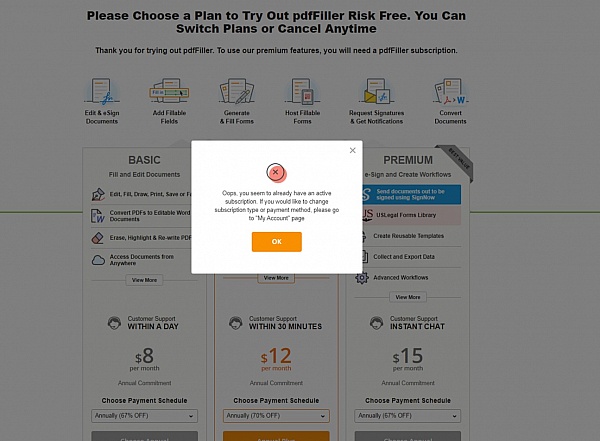
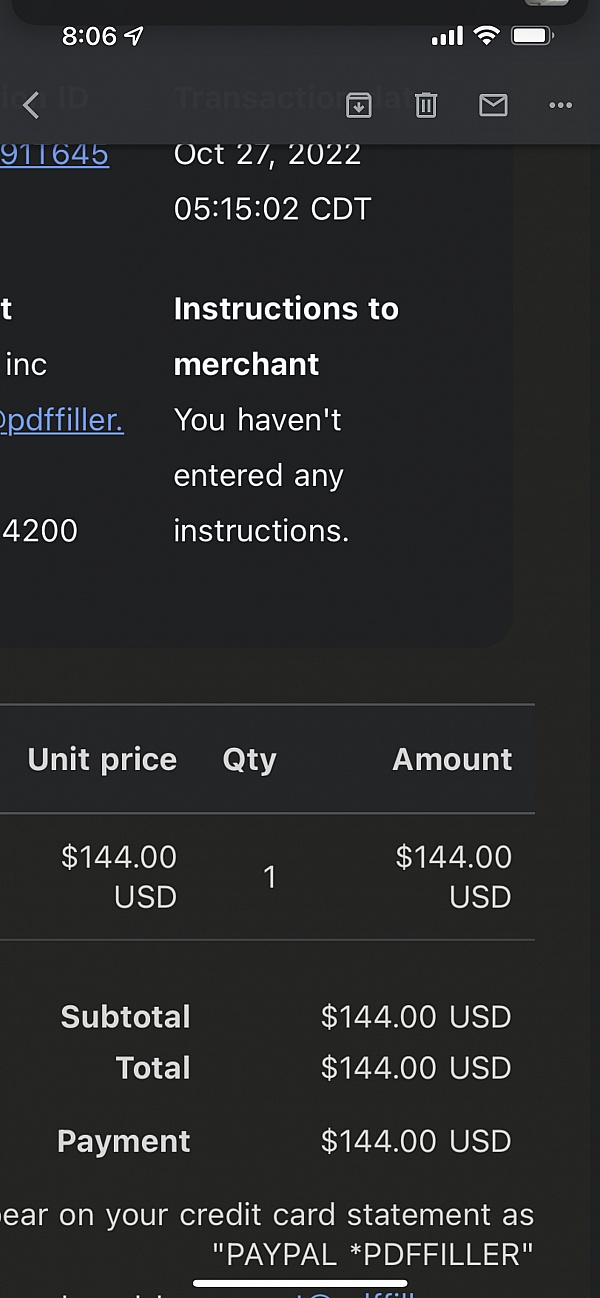
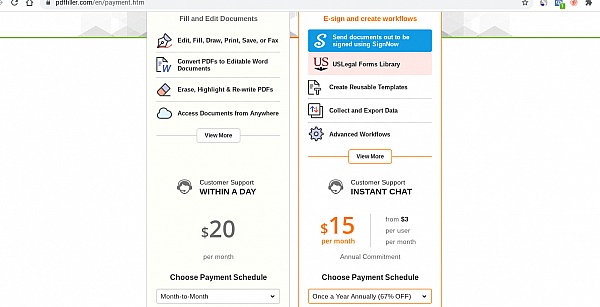
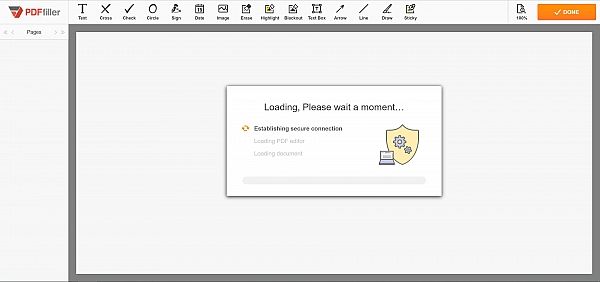

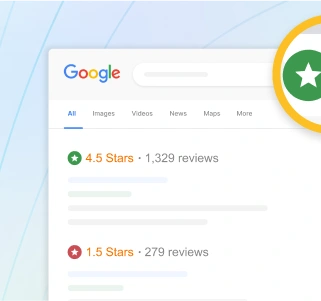






Dear Bard, we are very sorry for any confusion caused! Please, note that you don't have to pay on Day 1, actually. There is a 30-day free trial period. If you don't like it/don't need it any longer - you can always cancel and unsubscribe. Secondly, please, note that even though we indeed know your email address now (which is used as login credentials), we would never pass it to a third party. This is against our privacy policy, and we take such matters very seriously. If you have any further questions/doubts, please, live chat with our Support here: https://www.pdffiller.com/en/support.htm They are working 24/7/365 and can instantly answer your questions. Hope this helps!