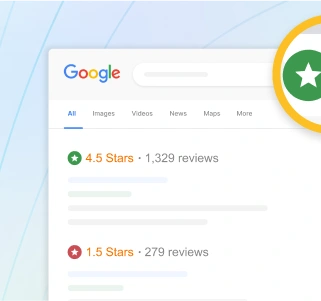The best site of aircraft simulation that exist. Although the downloads are extremely low, their are a lot worthwhile

I'm still waiting for the next release of the latest news.
A good site!
To put in the preferences and to keep under the elbow
Thanks

Everything at hand.
Good details of contents.
Good to navigate among items offered.
Good graphics on the site.

Fly Away simulation is one of the best flight simulation communities out there! They have everything a flight simmer could dream of!
This site is amazing and always offers great downloads and they are in amazing detail also lots of various aircraft and scenery.

I've been with Fly Away Simulation since the beginning, great place for all planes, airports, and flight scenarios. Can't get enough!

Mon avis de fly away simulation, et un site extra, il m'apporte plein de conseil, il es tres instructif merci a vous

I enjoy reading this site helpfull in many ways, enjoy getting information, i try to keep up with the information

Not only The Best Titles in Flight Simulation but also hard to find scenery and add-ons. Recommended viewing!

This site is genuine and offers easy download addons and is always up to date. If you are into fsx use this site

A great source for flight SIM add-ons. Keeps up to date on latest developments in real world and SIM world.

Besides of the "PAY FOR FULL DOWNLOAD SPEEDS" thingy, its an good site.
But it is irritating if you dont have enough money to buy premium. So conclusion, BULLCRAP. STAY AWAY

This time i downloaded the MB339 andit works great. Good flying, good vc and good looks, what more could you want!

Es una gran experiencia impresionante volar en un Foker Dr I de la 1 guerra mundial. Me gusta la historia y sobre todo, aunque de modo virtual, vivir lo que esta en los libros. Gracias, muchas gracias.


The Download speed is crap, and you need to pay to make it faster, absolute freemium bull$#*!, even Clash of Clans is less freemium then this!
The products I have downloaded have been excellent quality easy to install with clear instructions bettythan some payware I have purchased.

I am sixty nine years old, and since 1999 it was and still my favorate and the only Hoppy that fulfills my ambition.
Really Thanks
Toufic

Better site for budgetted payware aircraft add-ons.
The best for hot freeware from their subscribed mailing site
Q&A (6)
Hi I know how fly but dont know much about install or add ons ok its $ 5 every month for using the FS ????
Answer: The membership fee is if you want faster downloads. When it comes to any platform understand there are platforms. PlayStation is a platform but it is also a computer for gaming of licensed games, as is Gameboy, Nintendo or whatever. Now in more modern times some games are licensed for cross platforms meaning simply the creator has used licensed computer data and language to do so, kind of why you can't put a 350. Chevy in a Toyota and expect it to function unless you make Major and miniscule changes in alterations. One of the hardest things to learn in Fsx was file placement. Some websites use high-end installers such as Rikoooo. Some only the creator producer of the files do this. Example so you can do it. File C130(files contains. Aircraft, sound, effects.) Right click CUT OVER AIRCRAFT PLACE THAT OVER THE MICROSOFT FLIGHT SIMULATOR FILE AND PASTE. NOW REPEAT THE PROCESS ON EACH OF THE 2 remaining files.DO NOT open the flight sim and install the files as you will be placing the file into the head file and it won't work, or you can take the C130 file and place that into the aircraft /airplane file knowing that's longhand. If you go by the first method it will be fine, even the second but if you don't it will end up like this. Airplane airplane c-130 aircraft sound effects etc... The system won't read. Now the reason for cut and paste is copy paste can be lost. What is good is a new MICROSOFT FLIGHT SIMULATOR IS TO BR RELEASED IN 2020. What platform we don't know, we may be able to use some of the same million add ons or we may have to start on a new journey. I've been with MSFSX since 2007 and I've seen them come and go. I mean after all going from 20000 plus airports in the original program and having over 100000 is alot of work, so take you're time, get used to the file system and know the knowledge base is there, we've lost alot of hair making sure. Any questions post them, you'll find the answer.
Why don`t you have more downloads for FS 2004 ??
Answer: FS2004, in regards to that question there are thousands of downloads for that platform. Most FS2004 if created within the last 4 months or so do function in the FSC AND FSX ACCELERATION platform of course realizing that that graphics and applications may not function perfectly as intended. I have approximately 5700 aircraft and 2450 are in my sim for use. In you want them when you do a search insert fsx downloads fs 2004. Most sites will have them and if so they can be found on each sites search engine. If there's a hello or fixed wing that I want I'll check it out, if it isn't quite what I expect I'll note the aircraft and keep checking. There's a few sites that have nothing but fs2004. I'd identify them for you but that would take the thrill out of the hunt.
I cannot reinstall fsx as the product key no longer works. What can I do ?
Answer: There are a few ways, one is to start the sim, once you use it the prompt will ask you to either insert the keys then or later, no matter what you're going to have to do it. One is to call the number, the other and easier is to take the key it came with. Now if you call make sure you have a LARGE sheet of paper, you will be read many many codes, then you will be reading them back and another code process will start. Now if you have the Gold or acceleration pack you will have to do the same thing,. If you have changed computers or the name of the computer or reinstalled the process will be repeated as with most software. Since Microsoft sold the FSX platform to Lockheed you may have to keycode an internal security file. The directions are online.
why don't fly away simulation respond to support requests
Answer: They do, BUT, When in contact be specific about you're contact and have all information and purchase numbers there so they can refer to something. If it's questions about the program and install, generalized they have groups that you can ask and you will get you're answers. Many times the manufacturer or creator is the one to contact.
How do you download the game I can't get past it
Answer: Take the disc 1 insert and let it come up on the screen the RUN. It's going to take quite awhile as it's loading 20,000 plus airports and flight paths vectors etc, once that's done it will tell you insert disc 2, follow the onscree. BUT when it says insert disc 2 do not click ok until you've removed disc 2 and placed disc two in the drive. Then hit ok and the disc will start. Once that's complete insert the acceleration disc. If you don't have acceleration nothing will be the same as much of the program relys on acceleration. I'd advise you setup with the internet on so you can verify and get the two downloads like sp2 and fspiuc. If you don't get them there will be an issue. If you have the MSFSX GOLD, YOULL BE OK. I'd advise doing the keycode going in when it asks or you won't be able to use the sim in all of it's glory. Once that's done and everything is complete and verified you'll be on your way to a unique sometimes harrowing journey. It's alot easier now with so many sites and this site in particular will have all of the knowledge base you will need.
Have a question?
Ask to get answers from the Fly Away staff and other customers.
Overview
Fly Away has a rating of 4.5 stars from 115 reviews, indicating that most customers are generally satisfied with their purchases. Reviewers satisfied with Fly Away most frequently mention flight simulator and good work. Fly Away ranks 14th among Video Games sites.
Trusted by hundreds of thousands of flight simmers every month. Established for over 20 years.
- Visit Website
- Whetstone, London, United Kingdom
- Edit business info
Company Representative

- Sitejabber’s sole mission is to increase online transparency for buyers and businesses
- Sitejabber has helped over 200M buyers make better purchasing decisions online
- Suspicious reviews are flagged by our algorithms, moderators, and community members
- Sitejabber’s sole mission is to increase online transparency for buyers and businesses
- Sitejabber has helped over 200M buyers make better purchasing decisions online
- Suspicious reviews are flagged by our algorithms, moderators, and community members