

The AVS4YOU help team were very pro-active in helping me solve my conversion problem. I am very grateful to them for their assistance.

Without any doubt; the best software ever. I have been using it since 2005, just amazing! Simply the best! Five Stars

Had to reinstall Windows in my computer and AVS4YOU support service helped a lot providing a fully functional licence key in a few hours. I recommend their software and their cusrtomer service.

I purchased an UNLIMITED license for their product. Will not let me reinstall on replacement computer.
I could not read my video files in Video Editor so contacted Support. Their response was instant and successful. One could not ask for more!

A WEEK AGO I BOUGHT THE UNLIMITED SUBSCRIPTION, THEY FORGOT TO EMAIL THE CODE TO ME. AFTER A FEW EMAILS THEY APOLOGIZED AND MADE EVERYTHING GOOD. THEY HAVE GREAT PRODUCTS

Very happy with this package, excellent value and surprisingly powerful. My glitch when I "upgraded" to Windows 10 was quickly fixed.

Fantastic, fast and very efficient, I am surprised my troubleshooting done with a rigor of watchmaker, bravo

Brilliant customer support - helped me through reinstallation and licencing after my hard disk died. Love the software too!
I'm a happy AVS4YOU user from... a lot of years ago, and the "AVS Support team" have always supported me when I have needed help! (Thanks Tess)
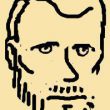
I was having trouble extracting audio from a video clip so AVS sent me an audio editor which will work, Thanks for the support.!

I am very fond of this piece of software - very easy to use make neat professionel looking marketing material with. Lots of different options.
AVS4YOU I would say that they are best. They will help you solve any problems that you may encounter, well done team.
GC UK

Umzug von Windows auf mac, nichts ging mehr
Auch nicht nach der Einrichtung einer partition
Mail zum support und postwendend kamen die nötigen tips
Und eine neue freischaltung der Lizenz. Das problem war gelöst
Schnell, efficient und einfach
Danke von Harald
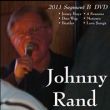
I have a Dell XPS 15 laptop I purchased with no hardware modifications. As I loaded AVS4YOU down, audio programs worked perfectly. However, any software trying to use audio/video would get an AppHangB1 - Not Responding error. AVS4YOU support worked with me for a few weeks making sure I downloaded newest versions of software and license activation was accurate. After sending screen shots of errors and trying their recommendations, they finally asked if I had 2 video adapter cards. They told me how to access the "Device Adapter" and check for more than one. I had 2, I disabled "NVIDIA" card and the software worked. I tried AVS Media Player, AVS Video RE-maker & Video editor. All worked great. If you use AVS Media player to view, you are fine. If you use Windows Media Player, VLC media player or Windows Movie Make, etcr for viewing, you need to log out of PC. Go back in and go to "device management" and double click on "Display Adapters" and enable NIVIDIA video card and then access your output of AVS software and it will work great. Hope this helps other Windows 7 PC users. Also use AVS on a Windows XP PC. It works great there also.

I have, had this program installed on my computer for several years. I did not use it very much because I did not want to take the time to learn the program. Recently I began needing to convert lots of video and I began searching for a good conversion software program. I didn't realize that avs4you Video Converter was just what I was looking for until I read about it in a software computer ad. I am now using the Video Computer on just about all of my auto/video projects, and I am pleasantly surprised at the many functions included in this program, and my fear of learning to use the programs was solved quickly. I have found that the programs are designed logically and therefore easy to learn.
When I started to use this program again, I downloaded the update. Then I ran into a problem trying to re-enter my registration code. I contacted support and they supplied me with all the information that I needed to register. However I still couldn't register. Again they sent what I needed. Again it would not register. Then I started looking for other problems and found out that the remote access device was not working correctly on my computer. Got that taken care of and the program took the registration code and everything is now working great.
From the beginning Customer Service has done a great job. They were always emailing information and rapidly responding to all of my questions. I would not ask for more from customer support.
The Video Converter is a good buy, but you get (I believe10) more programs in the avs4you pack. I have been very happy with avs4you and the programs they offer.
A VERY GREAT EXPERIENCE. THANK YOU avs4you.
Bobby Eastridge.

I was able to follow the steps provided and get the program working properly.
Thank so Much.
Paul
It took them 4 days to respond to my request for help... very poor after sales service.

Dear Ray,
Thank you for your opinion. It is very important to us!
Is there anything we can do to change your opinion about us so that you remove your negative message? We are always glad to offer you flexible solution to your requests.
Your feeling comfortable using AVS software is really important to us.
Thank you for your understanding and cooperation.
Best regards.

I had used AVS Video Editor 6 in 2013 for several months, then recently needed to use it again. I updated to 8. 1. 1, and was happy to see a familiar UI that had some new features. I started off getting re-acquainted by opening their sample Diving01. I let it fully play, then was trying out some of the controls - scrubber, Text, audio, fills. About 10 minutes into it the Preview went black, but audio was fine. I searched around, found some people a similar issue, but no actual solution. I exited AVS, came back in and had same problem. I re-installed 8. 1. 1, and re-booted my machine, but that didn't help. So, I took a screenshot, and sent email to AVS support describing my computer (Win10, Asus 3.8Ghz, 32Gb RAM, nVidia graphics card), and the issue I was having. Within two hours, someone named Tess replied back with step-by-step instructions, that fixed the problem.
I started and finished an 8 minute YouTube video project in one hour, that included a raw 330 MB file that I converted to. Vob using VLC Editor, from a video shot on my Sony cam. I edited the sound track by muting out some weird noises - it's so cool that you can do this directly on the video track. I added some text, that fades in at the start, and another one at the end of the video. Added a logo, and contact info.
When done I produced the YouTube video, there's actually an option for this, along with many other format options. I saved it, and played it on my PC, looked great, then loaded it into my YouTube channel.
The "black preview" problem was due to me not using the nVidia's video buffer. The fix by Tess was to go into AVS menu item Edit | Settings | Preview | Video Rendering | select radio button "use video buffer". Then I exited, came back in and all worked great from then on.
Don't believe the people posting online about poor support! I'm a happy user.

Ich nutze AVS4You mittlerweile seit Windows XP, mit Windows 7, und jetzt mit Windows 10. Das Programm (die Programme) sind einfach Spitze und so ist auch der Service. Ich habe eine Dauerlizenz, die ich nicht missen möchte! Danke AVS4YOU
I am using AVS4YOU now for a couple of years, Windows XP, Windows 7 and now Windows 10. All Programms are excellent and so is the service! I don't want to miss my license! Thank You AVS4YOU!
Q&A (23)
Can I change this to a new computer when I get it.
Answer: Hello, Thank you for the message. Please note, according to our License Agreement AVS4YOU Software is licensed on a per-computer basis: http://www.avs4you.com/license-agreement.aspx However, we invite you to contact our Support Team to get more detailed information: http://support.avs4you.com/Support.aspx They are always ready to assist. Thank you in advance.
II was a life time member. Got a new computer and can't find the activation place
Answer: Hello Denny, please contact AVS support team at https://support.avs4you.com/Support.aspx
good morning, question, i work from different computers, are you guys web based or do I have to download the program?
Answer: Hello Freddy, it is necessary to download AVS programs. Please follow this link http://www.avs4you.com/downloads.aspx.
Hello, I have got 2 licences oPlease could you write me how to find which licence is installed on the specific PC to send the key for reactivation?
Answer: Hi Michal, please contact AVS support team at http://support.avs4you.com/StartWith.aspx.
can I use this program to convert from youtube U R L to video clip ( say AVI )
Answer: Hello John, unfortunately AVS software does not let you convert video directly from the Internet. You have to download it first.
Can it normalize? Can it reduce peaks automatically on its own? Can it reduce loud volumes? Can it increase softer volumes?
Answer: Hello, thank you for your question. In order to edit sounds please use filters and audio effects of AVS Audio Editor. You can find the detail instructions here: http://onlinehelp.avs4you.com/AVS-Audio-Editor/Working/EffectsFilters/overview.aspx If you have any other questions please contact us in our Support System. Best regards.
I have been trying to get an answer from avs4you for 3 days and they keep sending to my old email address. I can not get them to answer me at my new email address. Do they read messages or not?
Answer: Hello, please specify both your emails and we will try to find you in our Support System. Best regards.
Can I use it to add an audio commentary toy slideshow?
Answer: Hello, Thank you for your question. Please find the instructions how to record audio in AVS Video Editor http://onlinehelp.avs4you.com/AVS-Video-Editor/Features/EditingVideos/Audio/RecordingVoice.aspx. Please let us know if we could be of any further assistance
Tried AVS Document Converter just now for PDF to MS Word 2016. Lost hyperlinks to my Table of Contents. Is there a way to keep TOC links created using Word and saved as PDF
Answer: Dear David, Thank you for your question! We'd recommend you to contact our Support Team to get the detailed information and resolve the issue: http://support.avs4you.com/Support.aspx Kind regards
Is the license valid only for one computer? I have three of my own.
Answer: Dear Kegang, Thank you for the message. AVS4YOU Software is licensed on a per computer basis. Here is the EULA: http://www.avs4you.com/license-agreement.aspx Best regards
Have a question?
Ask to get answers from the AVS4YOU staff and other customers.
Overview
AVS4YOU has a rating of 2.6 stars from 198 reviews, indicating that most customers are generally dissatisfied with their purchases. Reviewers dissatisfied with AVS4YOU most frequently mention new computer, unlimited license and hard drive. AVS4YOU ranks 2nd among Audio Converter sites.
- Visit Website
- London, LONDON, United Kingdom
- Edit business info
Business History
Company Representative

- Sitejabber’s sole mission is to increase online transparency for buyers and businesses
- Sitejabber has helped over 200M buyers make better purchasing decisions online
- Suspicious reviews are flagged by our algorithms, moderators, and community members
- Sitejabber’s sole mission is to increase online transparency for buyers and businesses
- Sitejabber has helped over 200M buyers make better purchasing decisions online
- Suspicious reviews are flagged by our algorithms, moderators, and community members





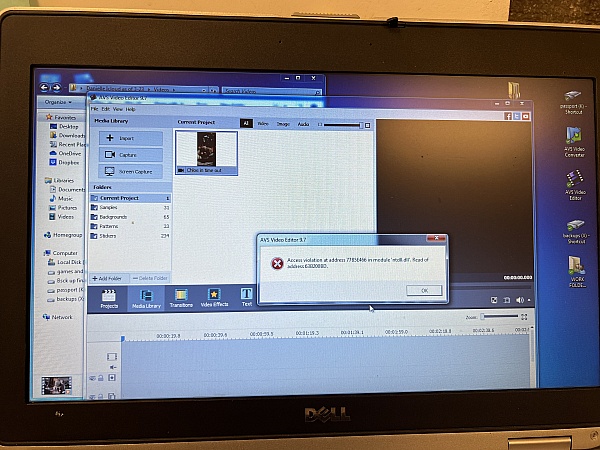
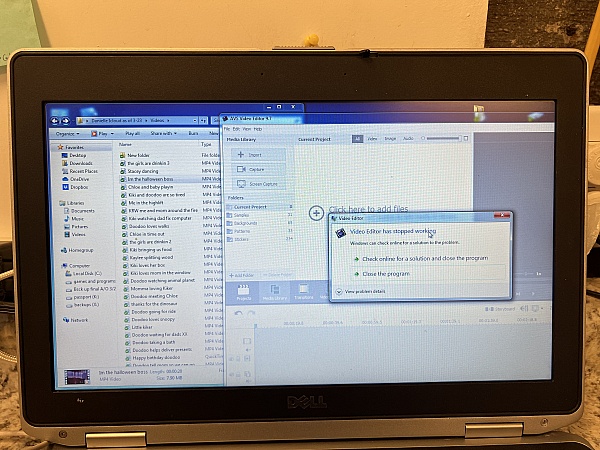
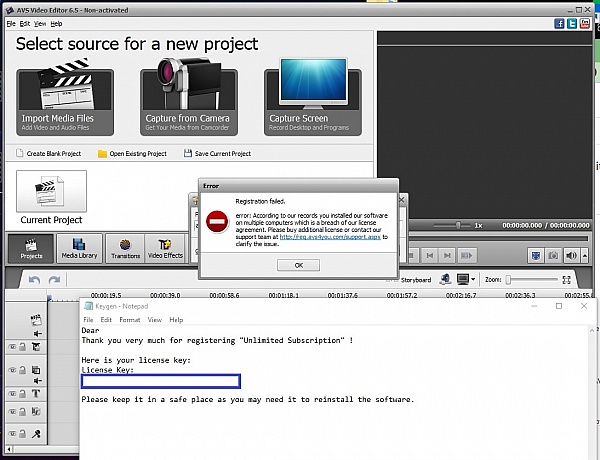
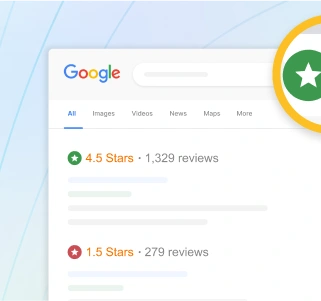






Dear John, thank you for your feedback!