

I like that the GsRichcopy360 is effective and easy to use at the same time and here are helpful features that are also available, so I can be sure it is what I need.
I like that our hard drives are securely backed up to our windows server 2016.

Gs Richcopy 360 is definitely one of the best and most straightforward which has many options tools for copying my files from my local drive to Onedrive, and copying only new or modified files is one of the excellent features that I was searching before. The accuracy, ease of use, and price is very reasonable.

Gs richcopy 360 really is excellent if security is your priority, overall, I'm happy with it, and it works great to keep our data uploaded to Synology.
It has a pretty user interface and understandable logs and every year, it proves that it was an excellent choice.

The software offers a wide range of file transfer options. Users can choose to transfer files over a local network, over the internet, or even between cloud storage services. It can create full backups of data and also offers incremental backups, which only backup changes made since the last backup. This makes the backup process faster and more efficient. The software also provides a range of backup options, including local backups, network backups, and cloud backups.
One of the most impressive features of GS Richcopy 360 is its speed. The software is designed to transfer and backup files quickly and efficiently. It can transfer files at speeds of up to 10GB per hour, making it one of the fastest file management tools on the market. This speed makes it an ideal tool for users who need to transfer or backup large amounts of data quickly.
Finally, If you are looking for a reliable, efficient, and easy-to-use file management tool, then GS Richcopy 360 is definitely worth considering.
I am using the Gs RichCopy 360 Enterprise version and was able to move all my 2TB of my valuable files from one external hard drive to another one without any problems at all.
And unlike the window built-in in copy, which always gives you error messages, Gs Richcopy 360 gives no error messages and is very reliable, smooth, simple to use, and speedy. The software is really great for me and is now my all-time favorite software, and worth every single penny.

The speed of Gs Richcopy 360 is impressive, used for both personal and professional purposes. It is fast, reliable, secure, and user-friendly, with the ability to transfer large and small files quickly and reliably. It also offers an advanced encryption system, ensuring that transferred files remain secure,schedule your backups,copy updated data only, and supports FTP and SFTP.

Too much data can be handled and synced to external hard drives using this tool simply and automatically. And we can also schedule the jobs to run daily and to copy any modified files automatically, Really it is an excellent sync tool.
The tool is prefect to copy ntfs permissions and keep the original date if needed, the interface is simple and we can use few steps to make any task.

Even though I consider myself a non-techy person, I have to say that the support team at GsRichCopy360 is top-notch. On the few occasions that I needed help, they were always prompt, friendly, and knowledgeable. They helped me understand some of the more technical aspects of the software and even guided me through some of the more advanced features. I couldn't have asked for better support.My 3 years experience with GsRichCopy360 has been nothing short of fantastic. It has made my life so much easier and taken the hassle out of transferring and syncing files between my two computers. Even as a non-techy person, I found the software easy to use, and the support team was always there to help me out. I wholeheartedly recommend giving GS RichCopy 360 a try, you won't be disappointed!
Gs Richcopy 360 is really smoothly and effective. The most part that may take some time is setting it up, and all you do there is select the file location of the backup. From that point on, the only thing you need to do is open the program and click to backup.
Also it is excellent software to migrate data from server to another. It has an excellent schedule of file copies from files, system, email and database.
What I like most is this tool, you can copy new files only instead of the full copy. I also like having the option to copy files with it's timestamps.

The tool is easy to configure and reliable. With the Gs Richcopy 360 Standard edition, as long as your Laptop can see the source and the target, you can sync between both sides. I am impressed with the auto scheduling of the sync and running as a background service allows the Laptop to act as the broker to sync between servers, PC's and cloud storage like Google Cloud and Laptop to Laptop.
When the tool is set you can trust it completely. The number of options can satisfy most needs, even the most complex. Backup or synchronizations finally become reliable.

There are many reasons for why I prefer using Gs Richcopy 360 than Robocopy and I will list it here in this helpful site:
- GUI: GS RichCopy 360 has a GUI that makes it easier to configure and use than Robocopy, which is a command-line tool.
- Features: GS RichCopy 360 supports many features than Robocopy, such as the ability to copy open files, copy files to cloud storage, and schedule file copies.
- Speed: GS RichCopy 360 is faster than Robocopy in some cases, especially for large file transfers.
In brief, GS RichCopy 360 is a more user-friendly, versatile, and faster file copy tool than Robocopy. If you are looking for a powerful and easy-to-use file copy tool, then GS RichCopy 360 is a good option.

I used Gs Richcopy360 for awhile, it worked but was very finicky. Thankfully I've migrated our data directly from Onedrive account to another account without having to download it and then upload it again.
I would say, that once I got it working, it was totally reliable.

In 2019 we were searching for a replication software that can transfer our data daily from server to another without any errors or failure, gs rich copy 360 enterprises recommended to us, it's amazing problem is has a technology called AES 128 and AES 256 Encryption Support which makes our data transferred securely, we still using it 2020.

Not being an IT adept, I found Gs RichCopy360 easy to install and not super easy to configure but after a period became normally for me. It gives me a sense of comfort knowing. Gs RichCopy360 is routinely backing up my laptop drive to an external HD.

The Enterprise version is being tested and used by me, and I like that it moves of files in one shot between computer what ever it sized, I like that it perfectly works as a backup tool and I like that it can backup to NAS without any problem. Really I lost a lot of time with the free softwares and the other paid alternatives, Gs Richcopy 360 allows me to copy or to backup in any wanted destination. It offers many features that allows me to do it exactly any needed task.

I use the standard product and I have a problem with using it, I found that it is not easy to use this product, although it has many helpful features, I know that my old age is a hindrance to understanding these programs, but I hope they take care of us.
I can set any scheduled backups like backup my server and desktops using GS and then go to sleep at night without worries about the backup process. And there is no con, except maybe the price.
It is a robust program with copying open/locked files without any issues. It was great when it solved all the problems that we faced when using robocopy like copying NTFS and share permissions, as it can copy or move NTFS or share permissions form one server to another without any errors.
Gs Richcopy 360 enterprise also has a great technical support team that has a quick response to our questions.

The Gs Rchcopy 360 Standard is one of the nicest-looking and easiest-to-use of the similar sync programs tested.
For me, I am techy, and this make it easy to use, so I advise gurusquad to provide more Edu videos about the tool to make it easier for the normal users

Review of the GS RichCopy 360 Software
One of the computer software that users, especially those that work a lot with a lot of files will miss on the Windows platform is the Microsoft Richcopy software. Several attempts to replace the software which offers users expanded copy functions have been made and as much as most of them hardly match up, the GS Richcopy 360 stands out in this class. Also offering characteristic date migration and replication, the software is perhaps a necessity for users who often need to have multiple copies of files and would like some organization in handling these files.
It might be difficult for a new user of the GS Richcopy 360 to fully explore the expanded functionality of the software but this surely gets better as even within the software, there are video guides apart from the pdf version of the admin guide that accompanies the software. In all, the GS Richcopy 360 is a must have for any Microsoft user whose work involves a lot of files. Most especially, if you have to perform a lot of file copying, the software offers a seamless copying process irrespective of the size or types of files involved. User-specific configurations can also be used to run jobs. The software also allows user to monitor jobs as they go on and does not character length in file paths. Using the software to run backups just makes the process a lot easier. One of its kind I must say.



GS Richcopy 360 Enterprise Review
The GS 360 Richcopy Enterprise is a corporate software designed to offer users optimal management of files and applications. Being an enterprise software, the software is designed to offer convenient integration with local networks and clouds. It is a build-up to the standard GS Richcopy 360 and it offers convenient copying of a large number of files, all features obtainable in the standard version of GS Richcopy 360. Also like in the standard version of GS Richcopy 360, a number of features make the GS Richcopy 360 Enterprise easily automated. Files can be copied over a remote Wide Area Network (WAN) or simply to a cloud in bulk. The software is quite user-friendly and does not require any complex training before use. Although, a few users might need a one-time demonstration before the fully grasp the use of the software, provisions for this has been made just as in the standard version of the GS RichCopy 360. Some tutorial videos are also embedded to help users. It is indeed highly recommended for organizations that seek means to improve the efficiency of their file handling.
GS Richcopy 360 Enterprise
The GS 360 Richcopy Enterprise is a corporate software designed to offer users optimal management of files and applications. Being an enterprise software, the software is designed to offer convenient integration with local networks and clouds. It is a build-up to the standard GS Richcopy 360 and it offers convenient copying of a large number of files, all features obtainable in the standard version of GS Richcopy 360. Also like in the standard version of GS Richcopy 360, a number of features make the GS Richcopy 360 Enterprise easily automated. Files can be copied over a remote Wide Area Network (WAN) or simply to a cloud in bulk. The software is quite user-friendly and does not require any complex training before use. Although, a few users might need a one-time demonstration before the fully grasp the use of the software, provisions for this has been made just as in the standard version of the GS RichCopy 360. Some tutorial videos are also embedded to help users. It is indeed highly recommended for organizations that seek means to improve the efficiency of their file handling.
Q&A (5)
Are there other similar companies to GuruSquad that are less expensive or better?
Answer: I think that GuruSquad products like gs richcopy 360 ent is affordable compared to the others.
What made you choose GuruSquad over similar businesses?
Answer: I have had 3 Enterprise replication programs (teracopy, securecopy quest, peersync) to chose among to determine the best to solve our problem while we try to copy a source from win server 2012 R2 to free NAS, this problem presented in 2 long path names. The price was an obstacle in front of me, an expert friend recommended me gs richcopy360 ent, it was a great and affordable one. The guruSquad team was great and helpful.
Is GuruSquad a scam or a legit company?
Answer: It is a legit company,,, no problem with it till now
Is GuruSquad a scam or a legit company?
Answer: GuruSquad a legit company, it has a good reputation as per my friend who recommend me Gs richcopy360 enterprise
What made you choose GuruSquad over similar businesses?
Answer: Because of using gs richcopy360, this software make me trust GuruSquad
Have a question?
Ask to get answers from the GuruSquad staff and other customers.
Overview
GuruSquad has a rating of 4.2 stars from 121 reviews, indicating that most customers are generally satisfied with their purchases. Reviewers satisfied with GuruSquad most frequently mention cloud storage, file transfer and support team. GuruSquad ranks 3rd among Data Backup sites.
With more than 20,000+ customers varying from small businesses to large enterprises, our software solutions are able to handle any workload with no issues.
Company Representative
- Sitejabber’s sole mission is to increase online transparency for buyers and businesses
- Sitejabber has helped over 200M buyers make better purchasing decisions online
- Suspicious reviews are flagged by our algorithms, moderators, and community members
- Sitejabber’s sole mission is to increase online transparency for buyers and businesses
- Sitejabber has helped over 200M buyers make better purchasing decisions online
- Suspicious reviews are flagged by our algorithms, moderators, and community members




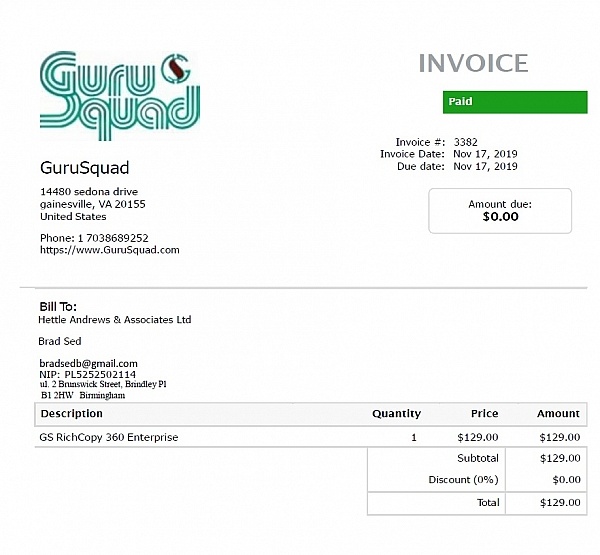
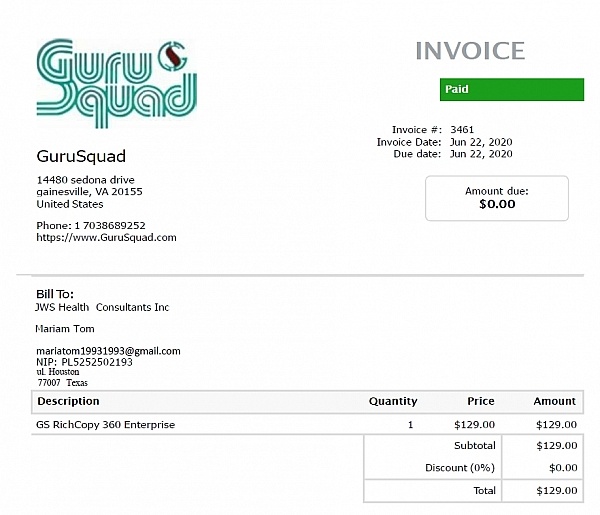
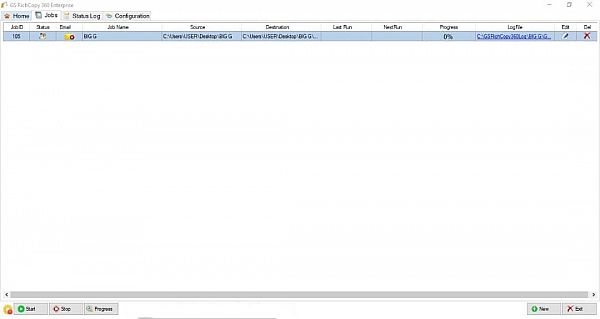
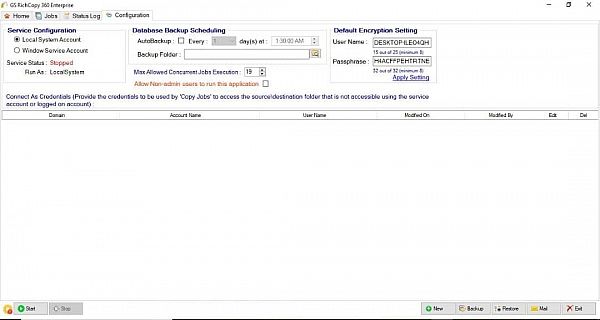
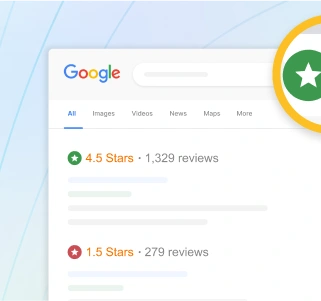






Thank you Bella for your positive feedback. AES 128/256 are highly used to encrypt data in-transit. This is critical for customers looking to copy files\folders across the internet using a single TCP port or over untrusted networks. We are glad that you find our software useful and use our software to the fullest.